Incoming SMS
Respond to incoming SMS messages sent to one of your Twilio Phone Items.
Incoming SMS checks the incoming SMS text with an if... else condition. See the glossary chapter Querying Conditions for more information.
Settings
Twilio Phone
The Twilio plugin phone item that responds to the incoming message.
From
Data item with phone_number variable whose SMS is waited for and responded to.
priority
Specify whether this Incoming SMS action is prioritised or subordinated if several Incoming SMSs with the same subscribers (same items in Twilio Phone and From) are waiting for incoming SMS.
This can be important, for example, if Incoming SMS is used in separate Paths or Sessions.
If several Incoming SMS actions, with the same subscribers, are waiting for incoming SMS, the reaction of the Incoming SMS listener with higher priority is used.
If several Incoming SMS actions with the same subscribers and the same priority are waiting for incoming SMS, the reaction of the Incoming SMS listener triggered last is used.
if
optional
React to incoming messages if the conditions specified for this apply.
else
optional
React to incoming messages if none of the specified if conditions are met.
Timeout Messages
optional
Send messages to the data item specified under from after a certain time has elapsed.
Timeout messages are only sent as long as no messages have been received that have been responded to with if or else.
timeout specifies how many seconds elapse before the next SMS is sent.
respond contains the SMS messages that will be sent after timeout has expired.
The first timeout specifies the time that elapses before the first SMS message is sent. The second timeout indicates the time that elapses before the second SMS message is sent, and so on.
Reactions
You can react to incoming SMS messages in two ways
next state
Change to the next state if the incoming SMS text matches the condition.
respond
React with an SMS response to the incoming SMS if the incoming SMS text matches the condition.
If you specify more than one respond text, the next text will be replied to each time the corresponding condition is met.
If you specify both next state and respond, next state is triggered as soon as the last respond text is replied to.
Example
First drag a Send SMS action onto the STAGE and formulate a question to be sent to "Player".
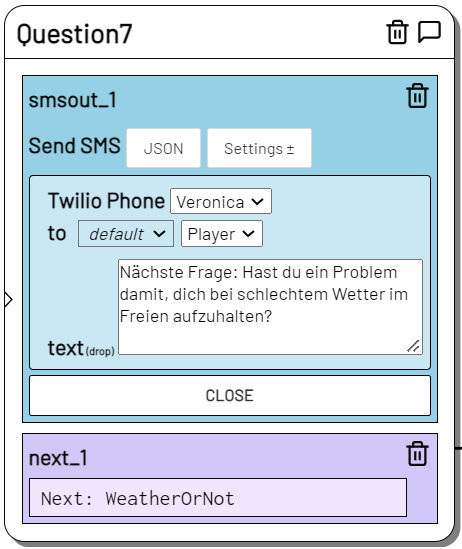
Now drag an Incoming SMS onto the STAGE and rename the state so that it directly follows the one you just created (here WeatherOrNot).

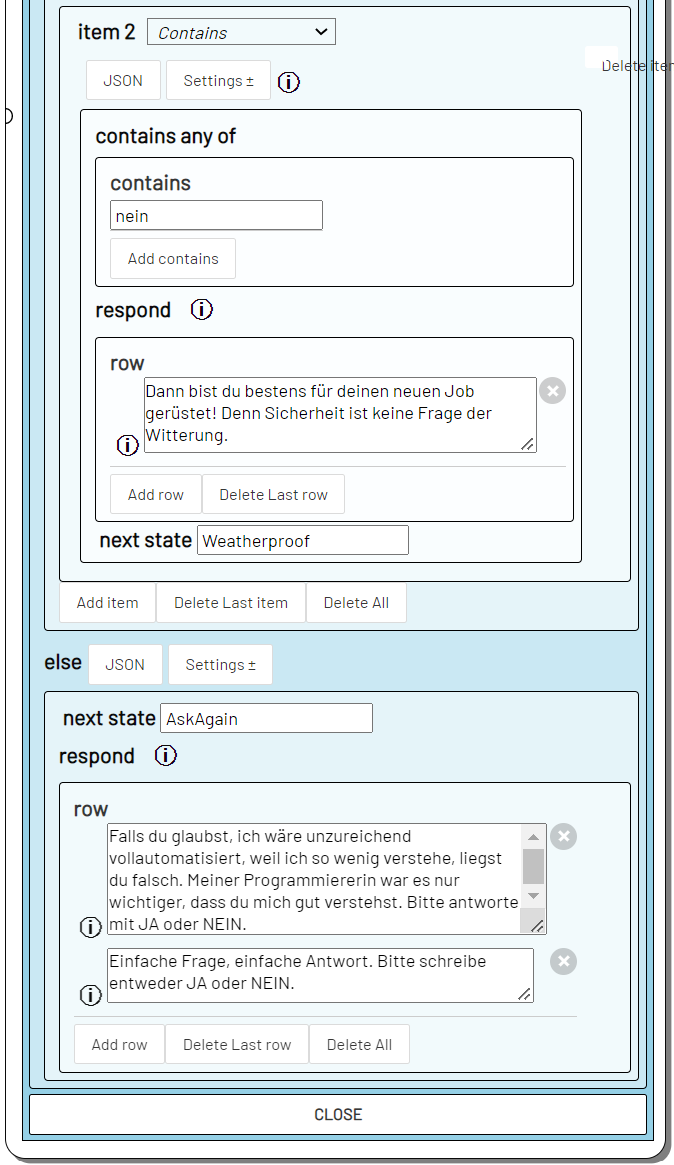
Incoming SMS that contain "yes" in the text, regardless of upper or lower case, lead to a direct reply and the system switches to the Rainjacket state.
Incoming SMS that contain "no" in the text lead to a direct response and the system switches to the Weatherproof state.
The first incoming SMS that contains neither "no" nor "yes" in the text is answered with "If you think I am insufficiently fully automated, ...". Another SMS that contains neither "no" nor "yes" is answered with "Simple question, simple answer..." and the system switches to the next state "AskAgain".