Create Thread
Create a new permanent conversation. All messages posted to a thread are preserved and shape the behavior of the assistant.
In adaptor:ex, a Data Item is simultaneously created in the threads collection, which represents the thread.
Each thread can only be created once to avoid accidentally flooding the collection.
Settings
Name
Define a name for your thread. This will help you to identify the thread. If you want to assign a thread to a specific player, you can simply enter [[Player.name]], for example.
Reference
Enter a reference value when creating the thread. You can then simply address the thread in the same level.
Thread data
The data item created with the chat contains information about the thread that is constantly updated.
The following data can be contained in the thread item
name - the name of the thread that you have assigned.
id- The ID of the thread to communicate with Open AI. It is generated automatically.
You can use reference, name and id to address the thread item and use the thread data as variables in other actions.
Example
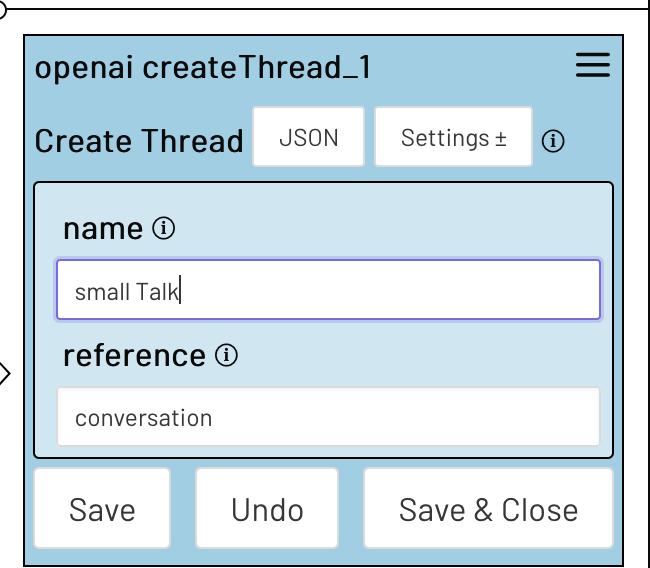
Creates a new thread “small Talk” with the reference conversation
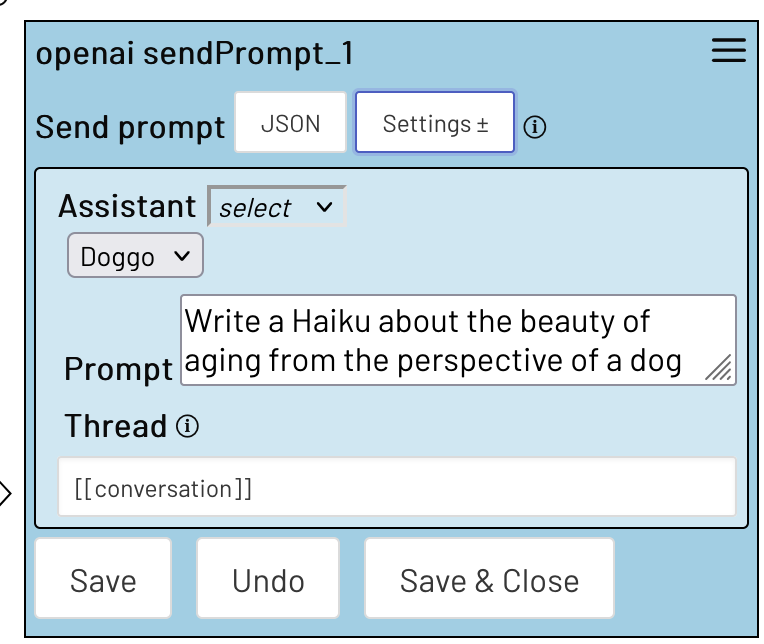
Since we specified a reference value when creating the thread, we can then address the thread at the same level, e.g. in the Send Prompt action.
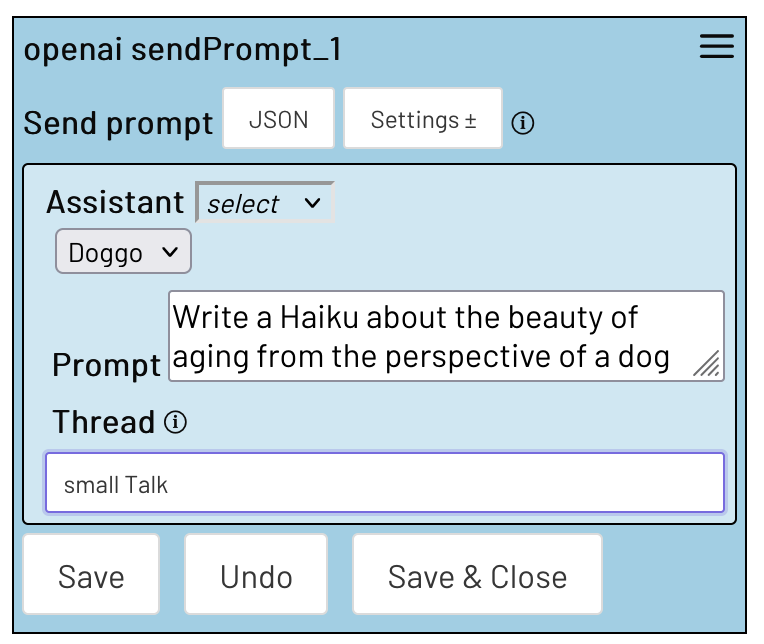
However, we can also simply enter the name of a thread.
The appropriate ID is then resolved automatically. Address the thread via a query:
[[threads.{name: “small Talk”}]]
If you have not used spaces, you can also use the name directly, e.g:
[[threads.smallTalk]]