Function
Plugin: Logic | Mode: Run
Execute a javascript function.
The Javascript Function chapter can help to find out how to create functions and add them to your game.
Settings
function
The name of the function being executed. Choose a function from the available functions list.
arguments
The argument or arguments passed to the function as parameters. Use Add arg to add new arguments.
String argument
Choose string if you want to pass a text, a variable or a JS object.
Use square brackets ([[ and ]]) to pass the value of a variable. E.G.:
[[Player.name]]
Use curly brackets ({ and }) to pass a JS object. E.G.:
{color: "green",score:15}
Array argument
Choose array if you want to pass multiple arguments in one in a list.
Arguments inside the Javascript function
Inside the function arguments are passed as the first parameter. The function argument is always an array (a list) of arguments.
function test(args, {session, game}) {
session.log(args[0]) // Write the first argument into the log console
}
next
Set where to go next if the function returns a next value.
If the function returns {next:<index>} the action will trigger the next state that is defined in next at the 0.
For example, if you add 3 next entries, a function that returns {next:2} will trigger the last of your next entries.
If the function returns a next value but no next state is defined (at the returned index) it will be ignored.
Action Data
After a function action is executed, the return value of the function is available as Action data. If the function returns a JS object, the object's properties can be called via dot notation ..
The someValue property from the return value of the following example function
can be addressed as a variable in example as follows:
[[state.MyState.function_1.someValue]]
Example
We use the "random" function to generate a random number. Through arguments we can determine the minimum and maximum value of the random number.
The first argument determines the (inclusive) minimum value, here 1. The second argument determines the (inclusive) maximum value, here 10.

The "random" function uses the embedded javascript function Math.random and looks basically like this:
function random(args, {session, game}) {
let min = Math.ceil(args[0])
let max = Math.floor(args[1])
return Math.floor(Math.random() * (max - min + 1) + min)
}
To use the return value of the function we use the corresponding Action data variable here: [[state.TwistOfFate.function_1]]
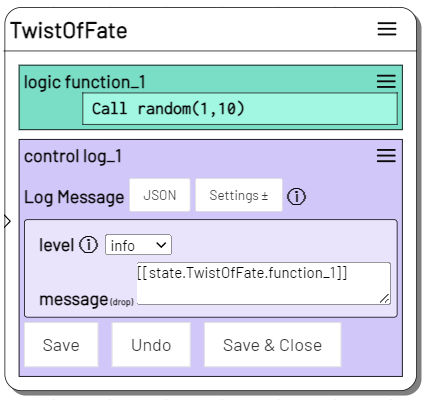
After "random" has been executed the variable contains an integer between 1 and 10
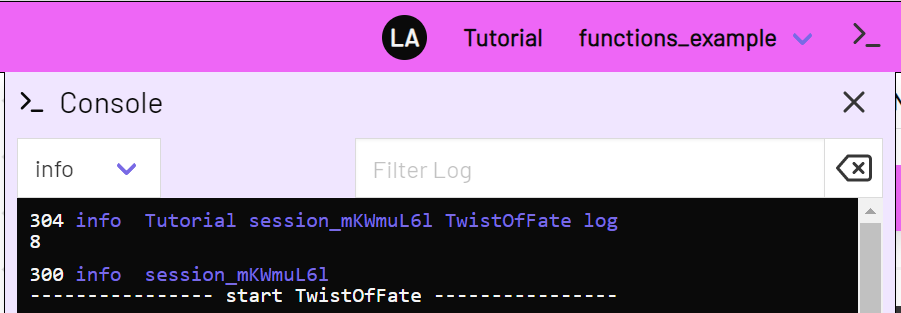
Branching with next
The "random" function has a second use. If we do not specify any arguments, it returns a next value instead of the random value. Depending on how many next states we specify, it outputs a next value between 0 and the number of next states.
This means that the function randomly selects one of the next states we specified in the action. If it had only this option, "random" would look like this:
function random(args, {session, game}) {
const min = 0
const max = session.action.payload.next.length -1
return {next: Math.floor(Math.random() * (max - min + 1) + min)}
}
To use this variant we remove the arguments option and add the next option to our Function action instead.
Of course for many functions it is possible to specify both arguments and next states.

If the "random" function returns {next:0} then ThisWay is triggered next. If it returns {next:1} instead it continues with OrThatWay, or for {next:2} with OrMaybeThisWay.
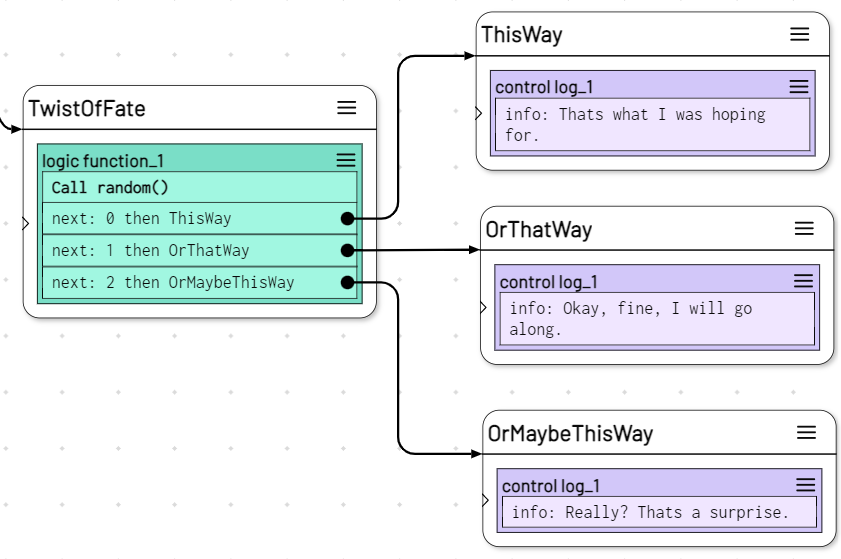
When the TwistOfFate state is triggered, one of the three next states is triggered with equally distributed probability.
Here is the complete "random" function:
function random(args, {session, game}) {
let min, max
if(Array.isArray(args) && args.length > 0) {
if(args.length == 1) {
min = 0
max = Math.floor(args[0])
} else if(args.length == 2) {
min = Math.ceil(args[0])
max = Math.floor(args[1])
}
} else {
if(session.action.payload.next && session.action.payload.next.length > 0) {
min = 0
max = session.action.payload.next.length -1
return {next: Math.floor(Math.random() * (max - min + 1) + min)}
}
}
return Math.floor(Math.random() * (max - min + 1) + min)
}
Since adaptor:ex version 2.1. it is part of the included functions. If you are using a previous version, add "random" to your game functions manually: Create your own functions