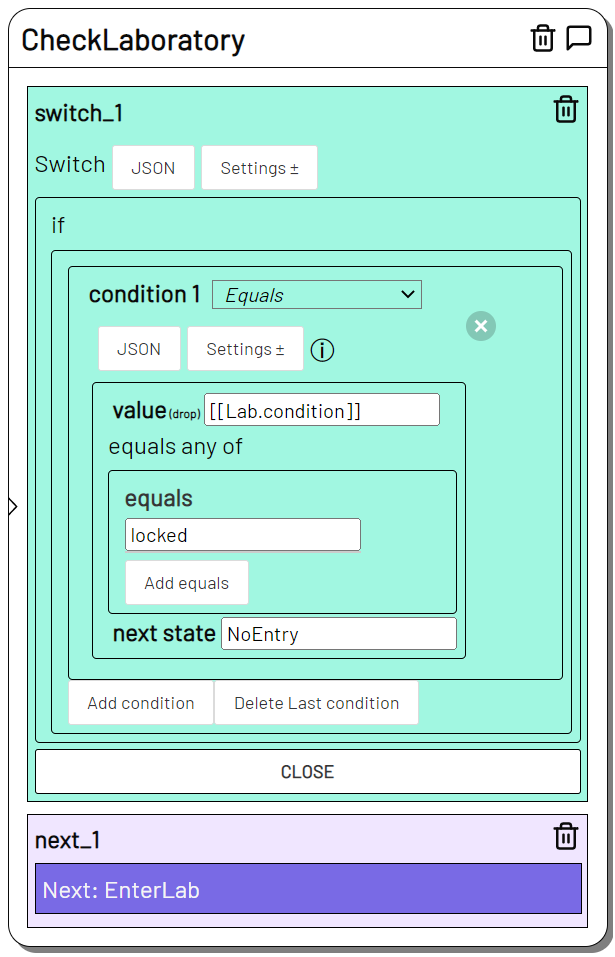Add Item
Plugin: Data | Mode: Run
Creates a new data item in one of your collections.
Learn more about Items.
Settings
Collection
Select the collection in which the new data item should be created.
Under Game-> settings-> COLLECTIONS you can view your collections and create new collections.
variables
Add variables to the item that it has from the start.
Every item you create needs a name variable from the start.
To add more variables use the variables-> Settings button. Enter a new variable in the input field and press Add.
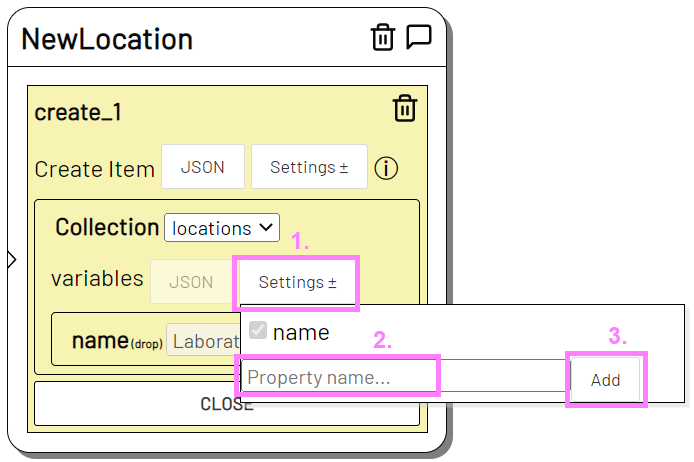
You can choose between the data types string, number, boolean and array for each additional variable.
string - A text or other variable
Use square brackets ([[ and ]]) to assign the value to another variable.
Use curly brackets ({and }) to assign a JS object.
number - A number value. Use . to specify a floating point number.
boolean - 1 of 0, true or false.
array - A list of values
reference
A name that refers to the data item within the level. As with a level argument, you can address the item with this name in subsequent actions.
example
Create a new data item in the Collection "locations" with the initial values name "laboratory" and condition "locked" that will be reference available in the level as "Lab".
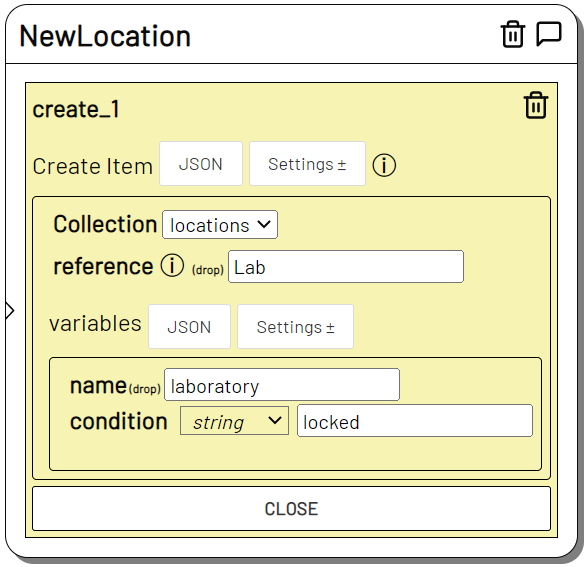
You can then use the item in the Switch action, for example, and check whether the condition variable is "locked" or "open".