Outgoing Call
Start a phone call from one of your Twilio phone items.
You can use Twilio's voice generation to have texts read aloud (Say Text) or play your own audio files (Play Audio).
Several Say Text and Play Audiofile can be strung together in a call.
When all texts have been read out and audio files have been played, the call is ended. If specified, ending the call switches to next state.
If the call was ended early because the connection was interrupted or hung up early, the call changes to next state in failed, if specified.
Settings
Twilio Phone
The Twilio plugin phone item that makes the call.
To
Data item with phone_number variable that is called.
SayPlay
A series of text to speech outputs or audio files that are played within the call.
Add the audio files you want to use here to your files folder in your game. See the glossary entry about Files.
Text to Speech Texts specified in say are interpreted by the voice and in the language specified in the settings of the Twilio phone item.
You can also customise the voice and language within the Outgoing Call action.
Select an alternative language or voice via the Settings within the sayplay.
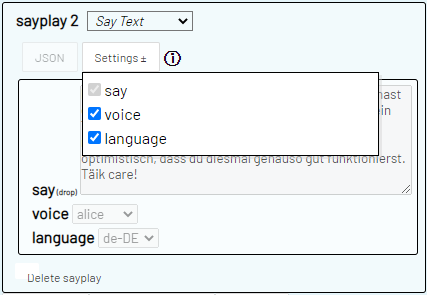
next state
optional
The state to switch to as soon as the lowest sayplay action is completed.
failed
Select a next state to switch to if the call is interrupted prematurely.
Example
Drag an Outgoing Call action onto the STAGE.
Select the 'Twilio Phone' that the data item should call under 'to'.
In SayPlay select an audio file from your Files.
Add another SayPlay action with Add sayplay.
Select Say Text for this SayPlay action.
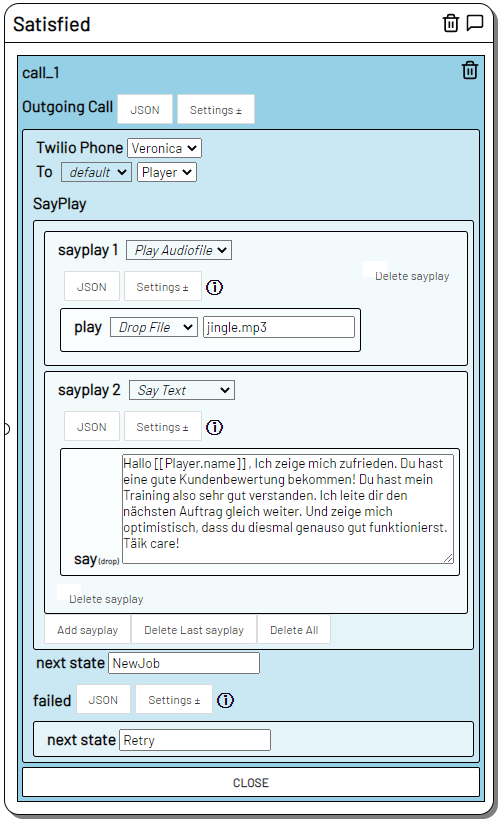
If this action is executed, the phone number of "Player" is called by "Veronica". As soon as "Player" answers the call, the audio file "jingle.mp3" is played. Afterwards, the text in say is read out by the Twilio voice service. [[Player.name]] is replaced by the variable "name" in "Player" beforehand.
When the text is finished, the next state NewJob is triggered.
If the call is interrupted beforehand, the next state Retry is triggered.