Cancel Session
Plugin: Control | Mode: Run
Cancel another running session of this or another level.
Cancel Session interrupts all running states and actions in all paths that are active in the session to be ended.
To end your current session, use the Quit action instead.
Settings
session
Specify which session or sessions are to be canceled.
-
Use a reference to a Session that you have previously created with Launch Session or Get Item. e.g:
MySession -
Address one or more sessions by name, e.g:
session_SMAKaSAQ- ends the session with the name "session_SMAKaSAQ" -
Use a database query to end one or more sessions e.g:
'level_name':'SomeLevel'- terminates all sessions based on the level "SomeLevel"
You can also use variables for the session name or within a query, e.g:
created_at: {$gt:"[[functions.dateTimeOffset("now","-5:00")]]"} - terminates all sessions that are older than 5 minutes.
To end all running sessions of all levels, enter an empty database query:
{} - ends all sessions from all levels in your game
Example
Drag a Launch Session action onto the STAGE.
Enter the name variable of your level at level ([[level.name]]), a name for the second session at name (here: two) and a reference name for the second session at reference (here: SessionTwo).
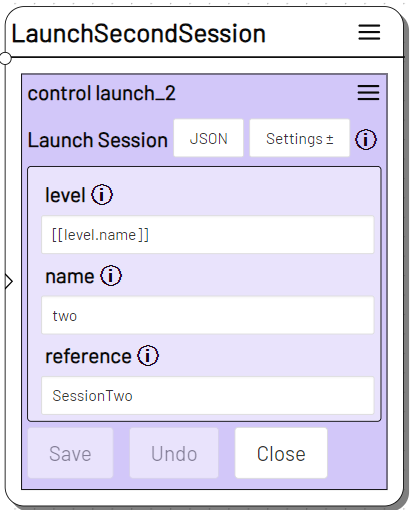
Drag a Cancel Session action onto the STAGE.
Enter the name (two) or the reference name (SessionTwo) of your newly created session in session.
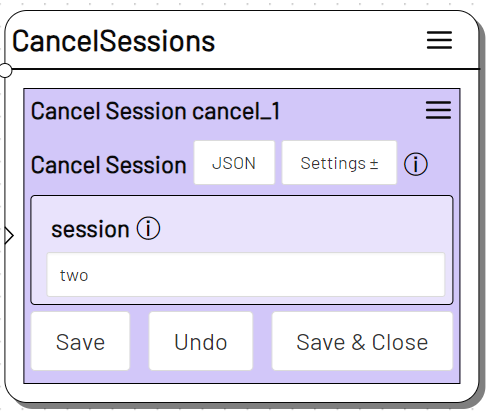
Add a Timeout action to the state with the Launch Session action.
Enter a small number of seconds for timeout (here: 3) and select the state with the Cancel Session action as Next State.
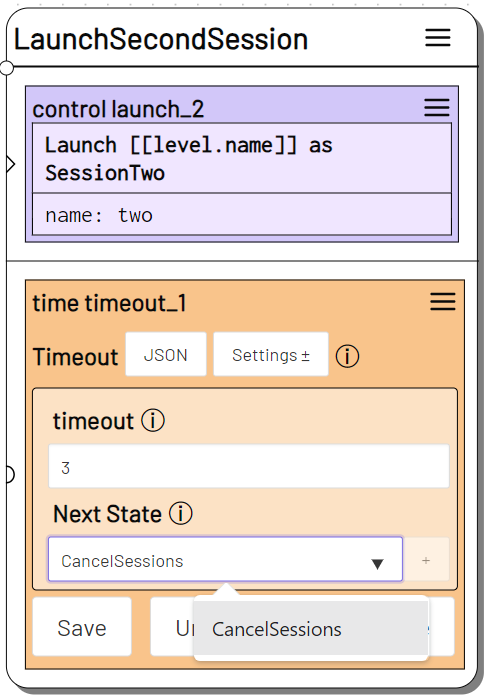
Drag a Log action into your START state and enter a message.
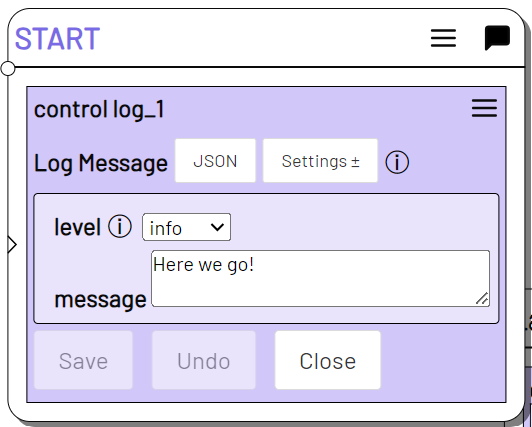
Test the example by switching to Live Mode and starting a session manually. Name the new session "one" and click on "Start Session".
A new session is started and selected.
Then trigger the LaunchSecondSession state by clicking on the Play button at the top left of the state.
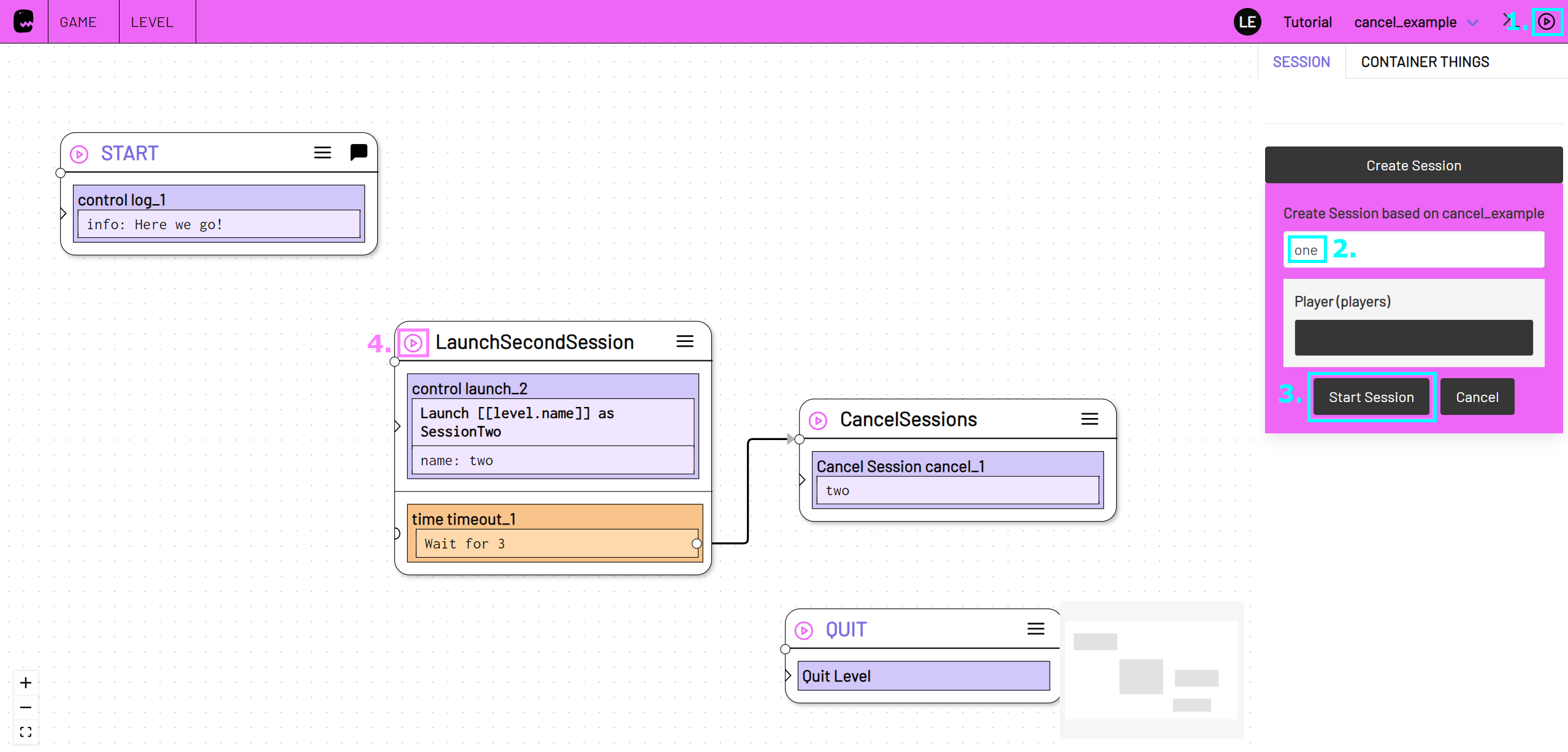
A second session is created and cancelled after a few seconds by the Cancel Session action.
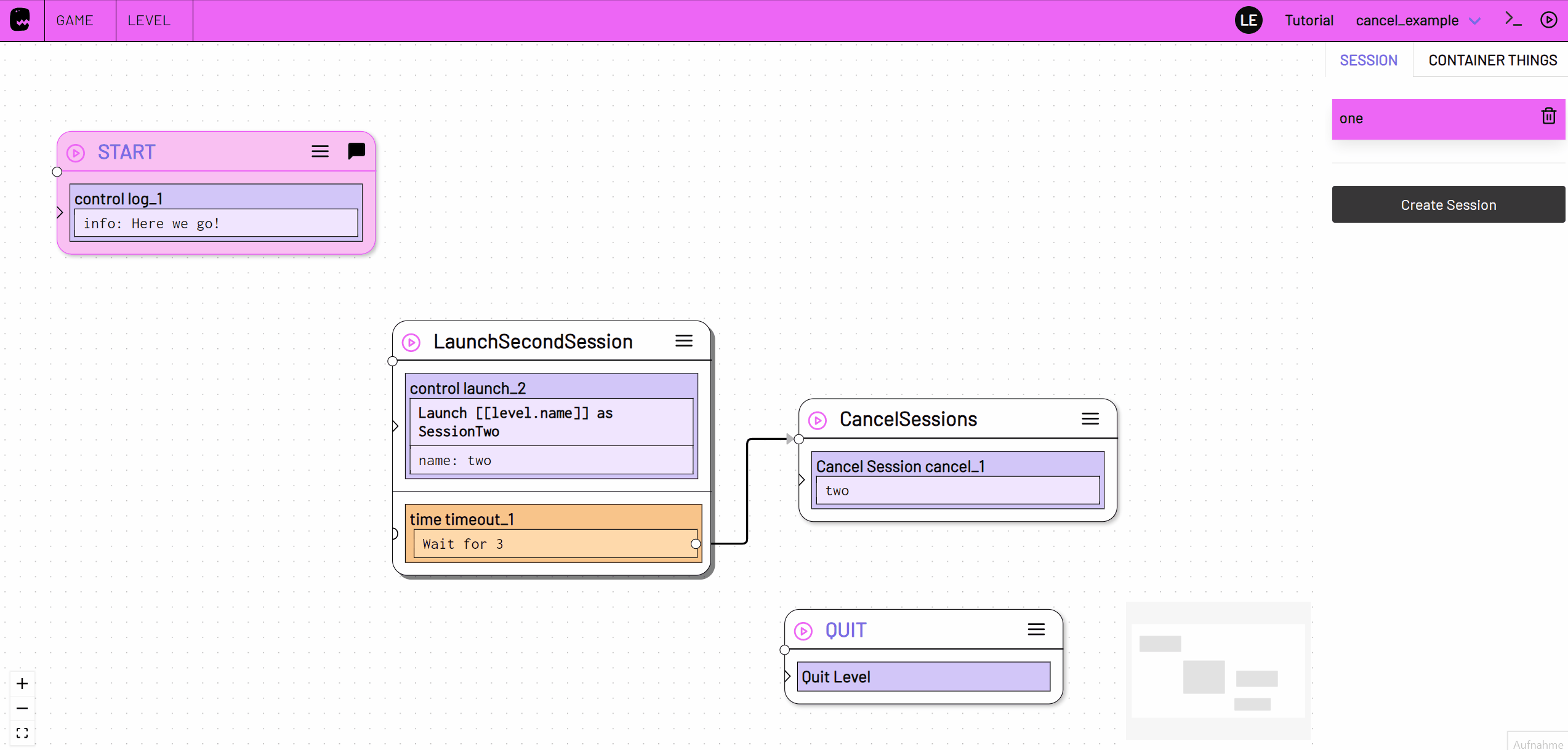
If you do not specify a name for the new session, you can also end it using the reference name (here: SessionoTwo). This ensures that you end the newly created session and can still create new sessions dynamically.