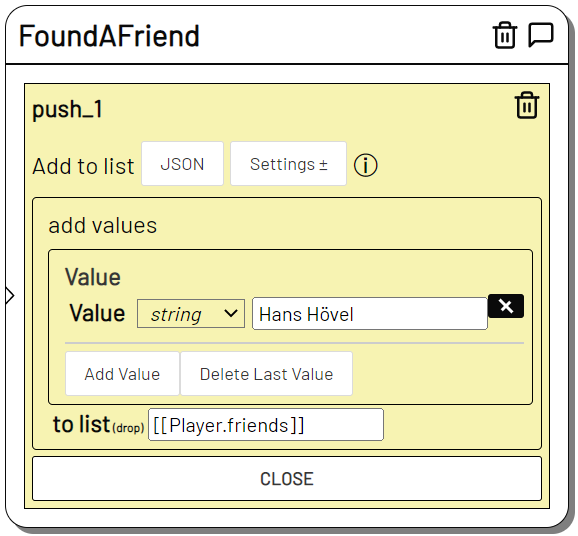Add to list
Plugin: Data | Mode: Run
Adds one or more items to a list (array).
If the variable doesn't already exist, it will be recreated as an array variable.
Settings
Add values
Enter the values to be added to the list here.
Add more values with Add Value.
Choose to specify string text or another variable and number to specify a number.
Use square brackets ([[ and ]]) to assign the value to another variable.
Use curly brackets ({and }) to assign a JS object.
To list
The array variable to add items to or to create with items specified in add values.
You can specify a local variable, a level attribute or argument, or a variable in an item.
You can formulate the variable manually or drag it over from the VARIABLES TOOLBAR.
The variable can be written with or without surrounding square brackets [[ and ]].
Player.friends is the same as here [[Player.friends]]
The variable must be an array if it already exists.
Allow duplicates
By default, duplicate entries are overwritten and not added to the list as individual entries.
Activate allow duplicates to also add the same entries to the list.
multiple items
If multiple items is selected, it is possible to add entries to lists in more than one item.
All variables of items the specified reference points towards, will then be adjusted.
If multiple items is not selected, only variables in exactly one item are adjusted, even if the specified reference points towards several items.
Details can be found in the chapter Variables, Data, References.
Example
Add "Hans Hövel" to the friends list in the level argument Player