Incoming Call
Wait and respond to an incoming call on one of your Twilio phone items.
Respond to the incoming call in one of three ways:
- say text and play audio files
Use Twilio's speech generation to have texts read aloud (Say Text) or play your own audio files (Play Audio).
2 Forward to Twilio Studio Flow
Start a Studio Flow previously created in Twilio and forward the call data to the Studio Flow.
Reject Call
Reject the call or indicate that the line is busy.
Settings
Twilio Phone
The Twilio Plugin phone Item that responds to the call.
From
Data item with phone_number variable whose call is waited for and responded to.
priority
Specify whether this Incoming Call action is prioritised or subordinated when multiple Incoming Callss with the same subscribers (same items in Twilio Phone and From) are waiting for a call.
This can be important, for example, if Incoming Call is used in separate Paths or Sessions.
If several Incoming Call actions, with the same subscribers, are waiting for a call, the response of the Incoming Call listener with higher priority is used.
If several Incoming Call actions with the same participants and the same priority are waiting for a call, the reaction of the Incoming Call listener triggered last is used.
next state
optional
Change to 'next state' when the response to the call is finished and a 'Say Text and Play Audiofiles' has not been interrupted.
SayPlay
option: Say Text and Play Audiofiles
A series of text to speech outputs or audio files that are played within the call.
Add the audio files you want to use here to your files folder in your game. See the glossary entry Files.
Text to Speech Texts specified in say are interpreted by the voice and in the language specified in the settings of the Twilio phone item.
You can also customise the voice and language within the Incoming Call action.
Select an alternative language or voice via the 'Settings' within the 'sayplay'.
Screenshot of selecting an alternative voice and language](./assets/call_voice.png)
failed
option: Say Text and Play Audiofiles
Select a next state to switch to if the call is prematurely interrupted.
flow
option: Forward to Twilio Studio Flow
Select the Twilio Studio Flow to be started with the incoming call.
The call data, phone number of the phone item and data item, are forwarded to the flow.
A transferred flow is treated as an "Incoming Call" in Twilio Studio.
If the call is ended or interrupted in the Studio Flow, the next state is triggered, if specified.
reject
option: Reject Call
Specify how the call is to be rejected.
reject corresponds to rejecting the call by hanging up.
busy corresponds to rejecting the call through a busy line.
Example
Drag a new Incoming Call action from the TOOLBAR to the STAGE.
Select the option Say Text and Play Audiofiles.
Select the first option in the top dropdown](./assets/callin_select.png)
Select the 'Twilio Phone' that is to respond to calls from the data item under 'from'.
In SayPlay select an audio file from your Files.
Add another SayPlay action with Add sayplay.
Select Say Text for this SayPlay action.
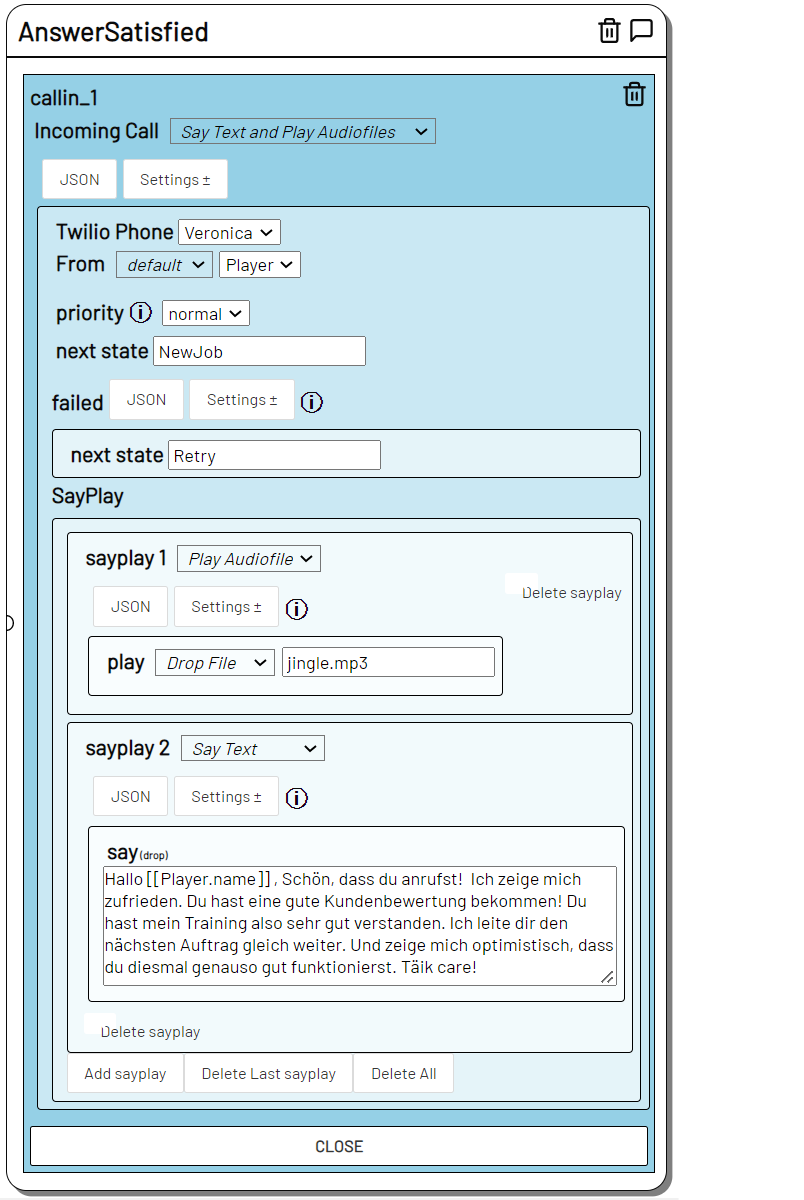
When this action is executed, "Veronica" waits to be called by the phone number of "Player".
As soon as "Player" calls, the call is accepted by Veronica. Immediately afterwards, the audio file "jingle.mp3" is played. Afterwards the text in say is read out by the Twilio voice service. [[Player.name]] is replaced beforehand by the variable "name" in "Player".
When the text is finished, the call is ended and the next state NewJob is triggered.
If the call is interrupted beforehand, the next state Retry is triggered.