Data and media files
To use files in actions, use your filesystem to save them in the files folder of the game you are working on. All your games asset files are in the adaptor:ex data directory.
If you installed adaptor:ex with the default settings, a new folder adaptorex was created where you run the application. To use files in your game, copy or move them to adaptorex/games/<game name>/files.
For example, to add an audio file "ambient_starlight.wav" to your game "Playground", save it in the appropriate files folder.
adaptorex
├── games
| ├── Playground
│ | ├── files
│ | | ├── ambient_starlight.wav
│ | ├── functions
├── log
├── nedb
├── config.json
You can also add more subdirectories to sort the files in the files folder.
The server configuration readme shows how you can change your data directory.
To use a file in an action, select it in the corresponding form field with Select Filefrom the dropdown.
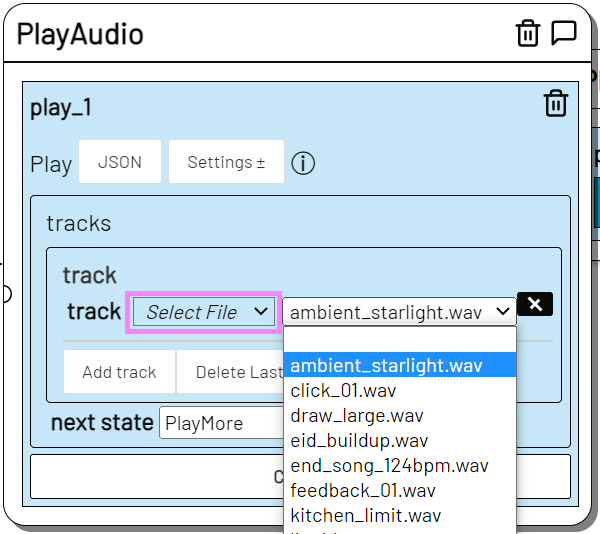
You can use Drop File to copy them from the TOOLBAR.
All files are listed in the adaptor:ex editor in the TOOLBAR . Drag the file you want to use in an action into the appropriate form field.
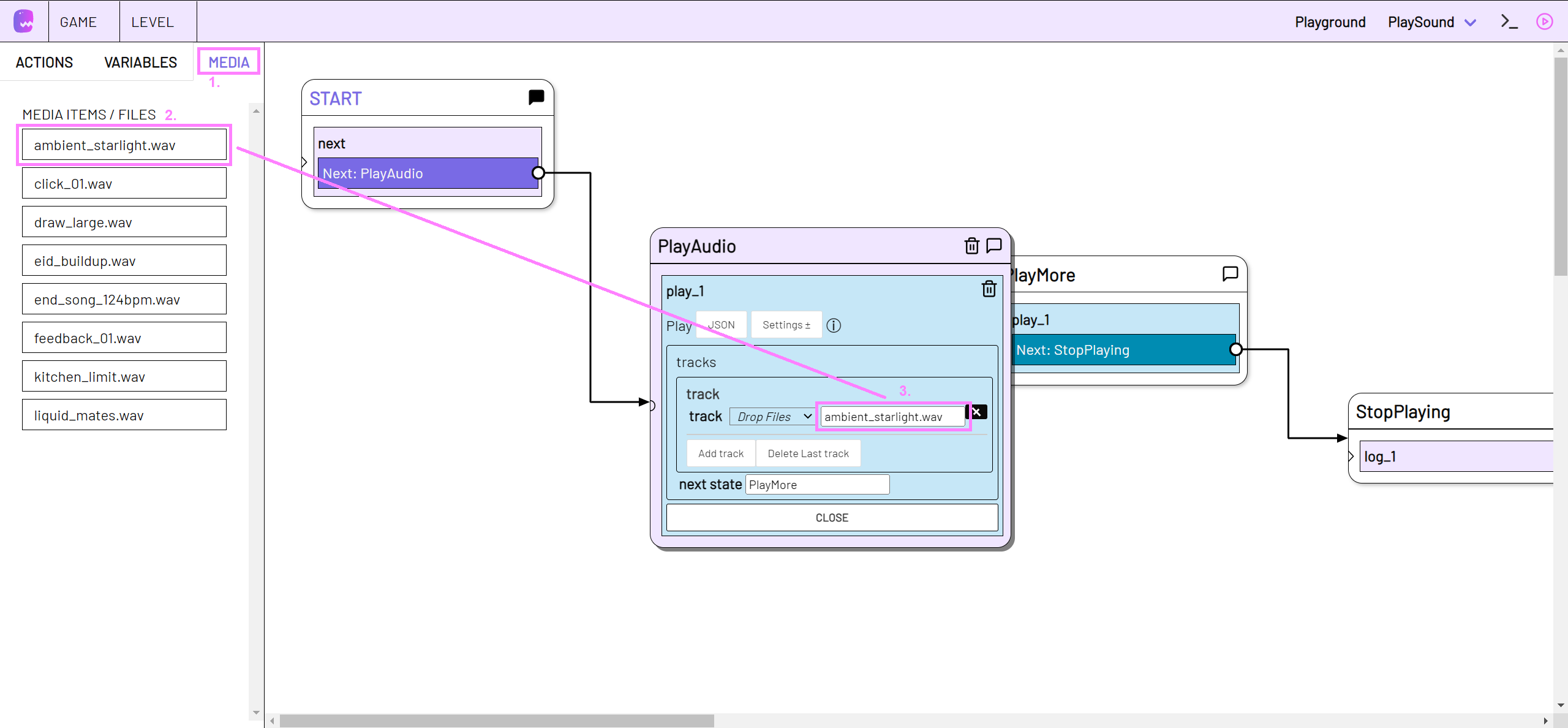
As you can see, only the file path is given and the action searches for the file accordingly. You can also address the files manually.
The starting point for the relative file path is the files folder of the respective game. However, you can also use any absolute path that points to a file in the file system on which the adaptor:ex server is running.
Some actions can also load files from the Internet with hyperlinks, i.e. with a URL. Such file references must begin with http or https. Like:https://docs.adaptorex.org/assets/header.png
Copy the URL into the appropriate form field of the action.