Twilio
Make calls and send SMS messages and respond to incoming calls and SMS messages via the Twilio Voice and SMS API.
To use this plugin you need to have a Twilio account and order a phone number there. Ordering and using phone numbers on Twilio is a paid service.
In order for adaptor:ex to respond to incoming SMS and manage calls, the adaptor:ex server must be connected to the internet and accessible from the internet.
Making adaptor:ex accessible from the internet
Start your adaptor:ex server with the option --host to pass a web address as hostname under which the computer or server on which adaptor:ex is running can be reached from the internet. E.G.:
adaptorex --host https://myveryownwebdomain.org
Of course, you can also specify the static IP
adaptorex --host 123.456.7.890
If you want to use adaptor:ex with Twilio on a local machine you have to use an IP forwarding service.
For example, if you own a Fritzbox, you can set up a MyFritz address on your Fritzbox and set up port forwarding to the adaptor:ex server on your machine.
Another possibility is to use a service like ngrok which takes over the forwarding for you and provides a domain.
Set up a phone number
In adaptor:ex, open Game > settings and add the Twilio plugin to your game.
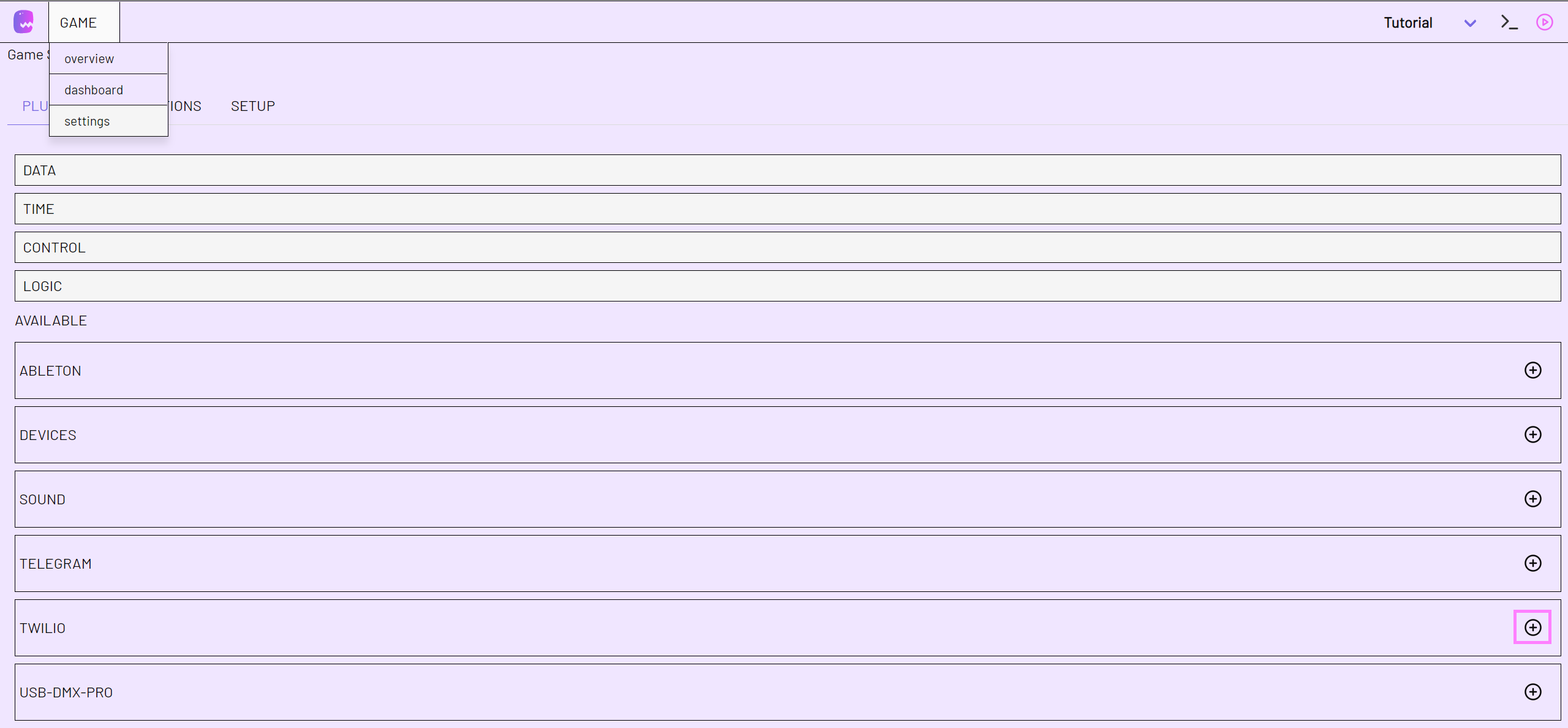
To connect Twilio and adaptor:ex you need your Twilio SID, your Twilio Token and a Twilio phone number.
SID and token
Register on the Twilio website: www.twilio.com/
Open your Twilio account to access the dashboard. On the home page you will find your SID and Token.
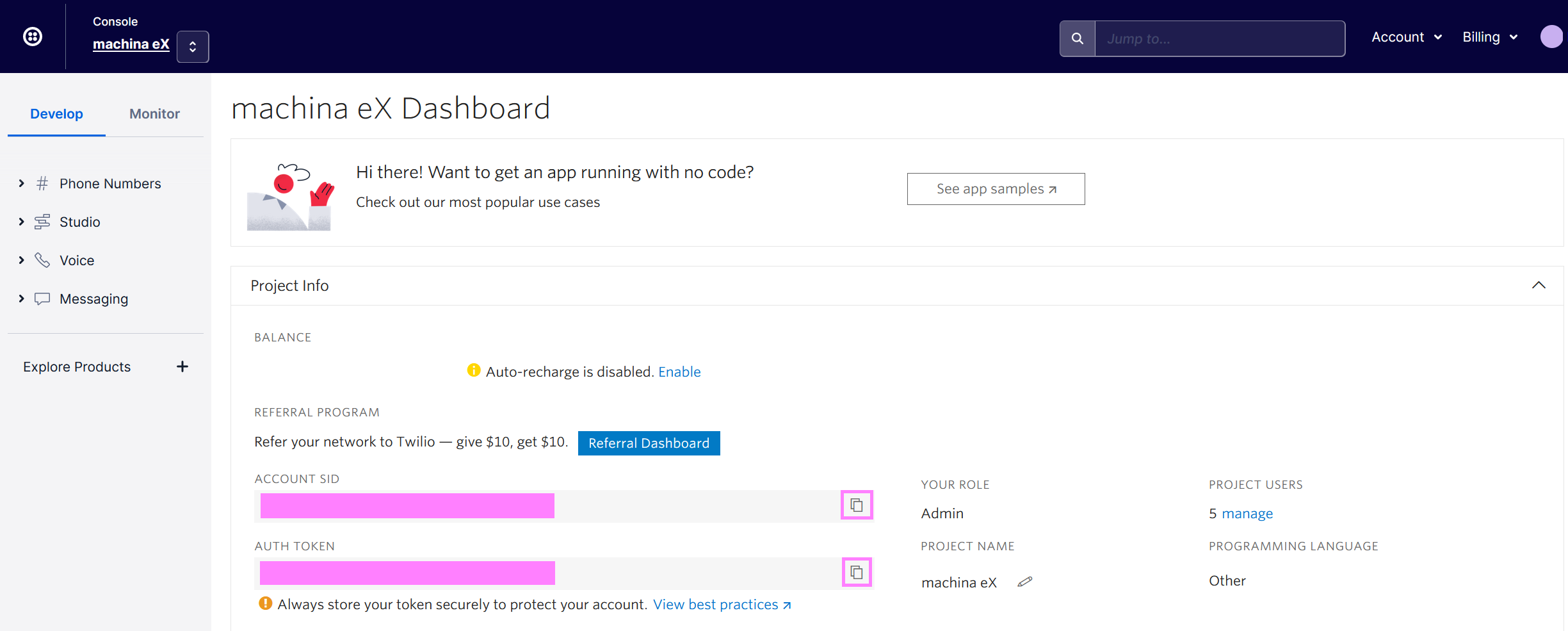
Copy the two values and enter them in adaptor:ex in the Twilio Plugin Settings in the respective field.
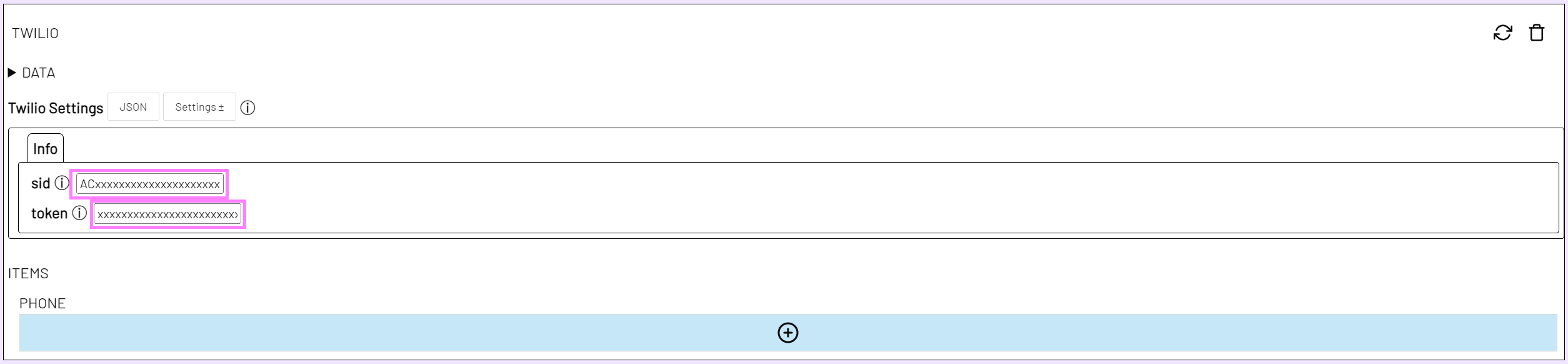
Phone number
To add a phone number select Phone Numbers > Manage > Buy A Number in your Twilio account dashboard. Make sure you select a number that has both "Voice" and "SMS" capability.
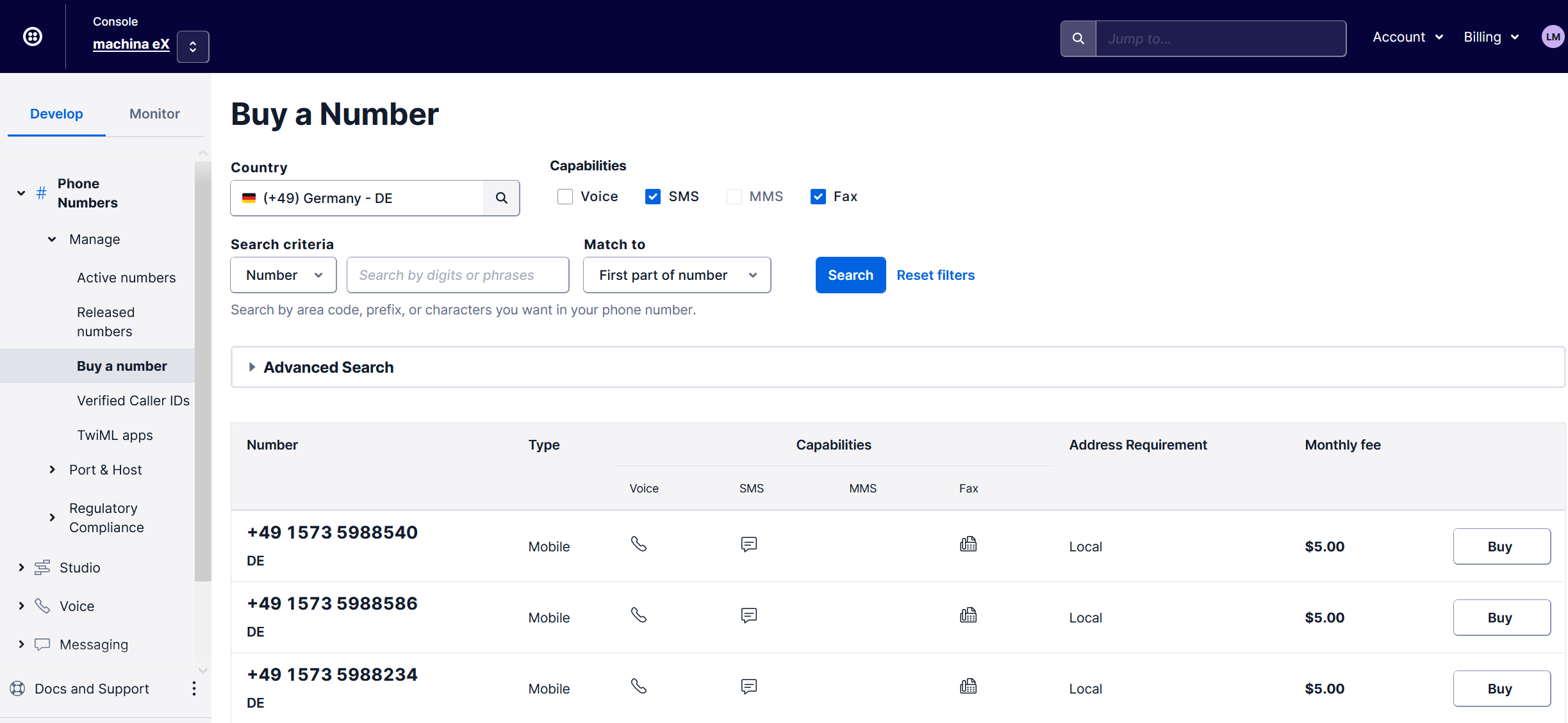
National and Twilio internal regulations for buying a phone number are always changing, so unfortunately we cannot provide exact instructions here. Twilio will ask you to provide proof before you can finally order a number.
Once you have purchased a phone number, create a new PHONE item in the Twilio plugin.
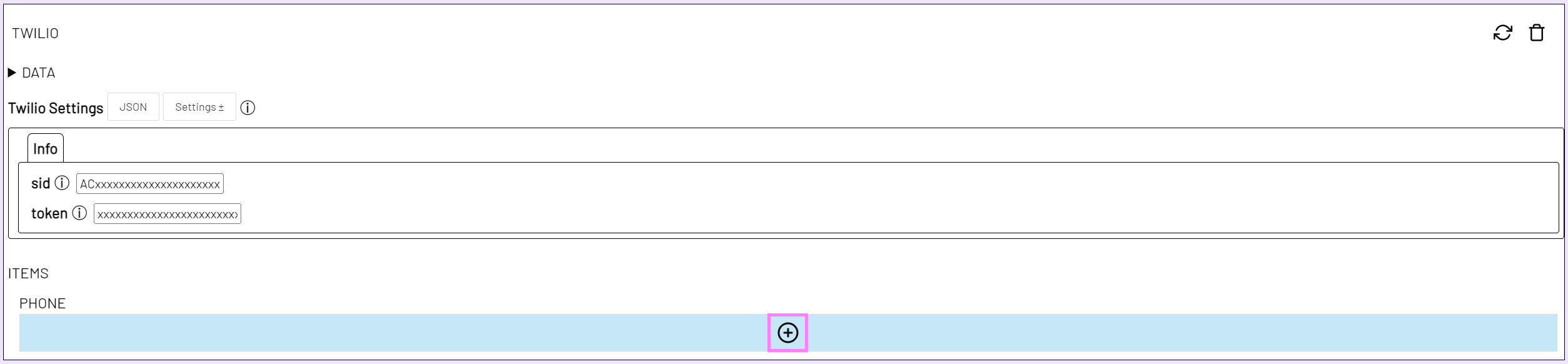
Select the info tab to give your Twilio phone a name. The Twilio phone in the example has the name "Kuhlmann". A character from our Messenger Adventure Lockdown.
Enter the Twilio phone number (phone_number) under settings.
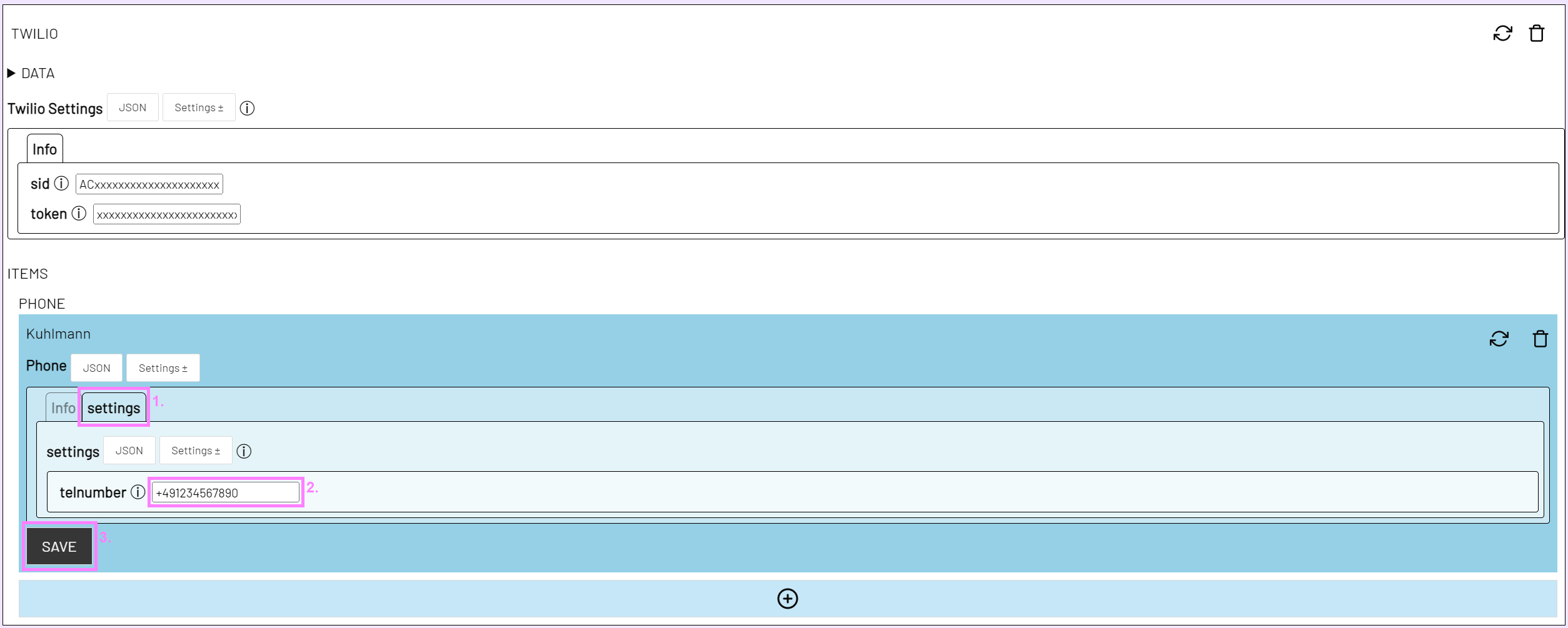
Make sure that the
phone_numberdoes not contain spaces and starts with a+.
then click on SAVE to create the item.
Your phone number can now send SMS via the Twilio API with Send SMS.
Set up webhooks
To receive SMS and make calls you still need to point Twilio to your adaptor:ex server.
Open the Twilio Plugin Settings in adaptor:ex and select the phone item you want to connect to the Twilio account.
Copy the information under 'webhooks'.
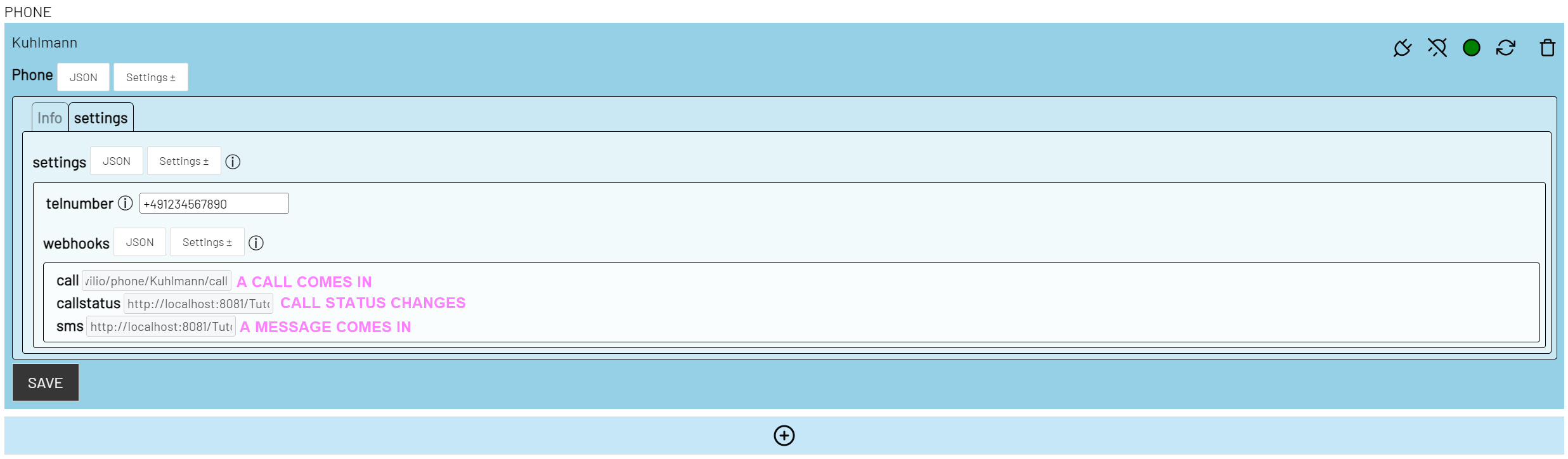
and paste it into your twilio account in the phone number settings (Phone Numbers > Manage > Active Numbers):

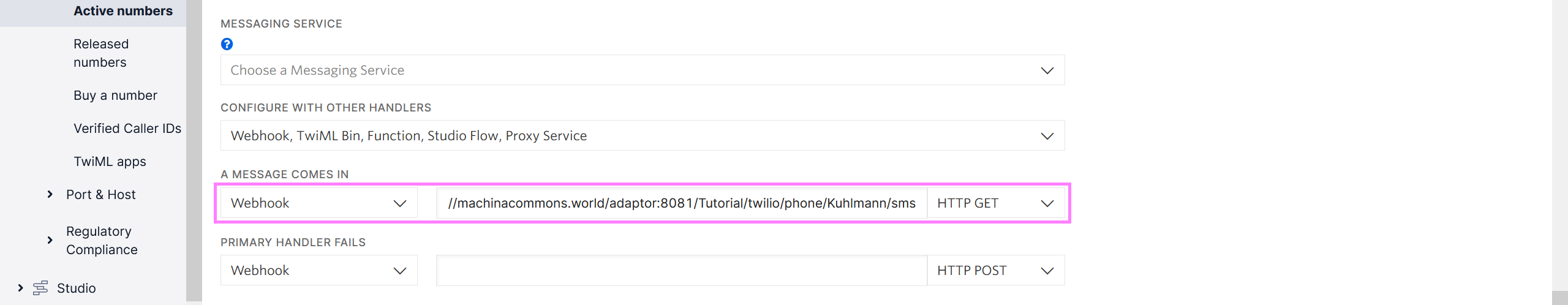
Specify default level
You can specify the default level in the settings of the Twilio phone. Select it from the levels you have created in your game.
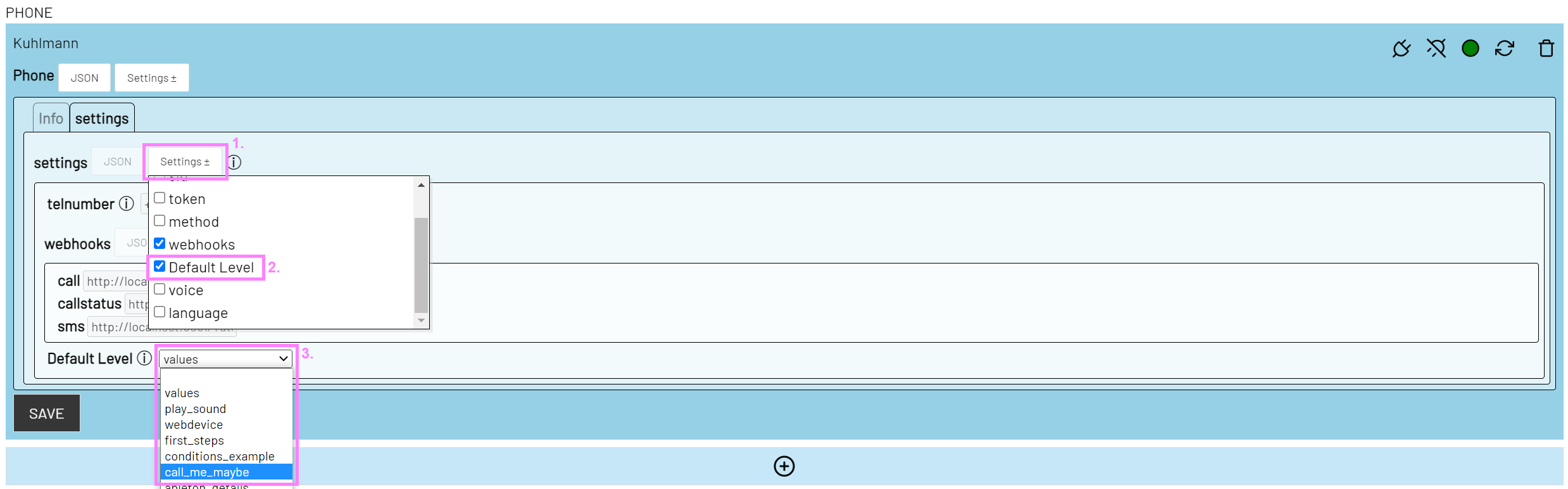
If your Twilio phone is contacted by SMS or call and is not already in an Incoming SMS or Incoming Call action with this phone number, a session of the default level is started.
Also if the corresponding default level is already active, no further default level session will be started, even without an active SMS or Call action.
The contacting player Data Item is addressable within the level as "Player" argument.
If there is no player data item with the contacting phone number, a new data item is created in the player collection.
Telephone numbers from different accounts
You can set separate account data for each phone by specifying sid and token in the phone's Settings.
Only phone items that do not specify a sid and token themselves are connected via sid and token of the Twilio plugin.
Actions
Send an SMS from a Twilio phone number with Send SMS.
Respond to incoming SMS with On Incoming SMS.
Start a call with Outgoing Call.
Respond to incoming calls with On Incoming Call.
Start a Studio Flow you have created in Twilio Studio with Twilio Studio Flow