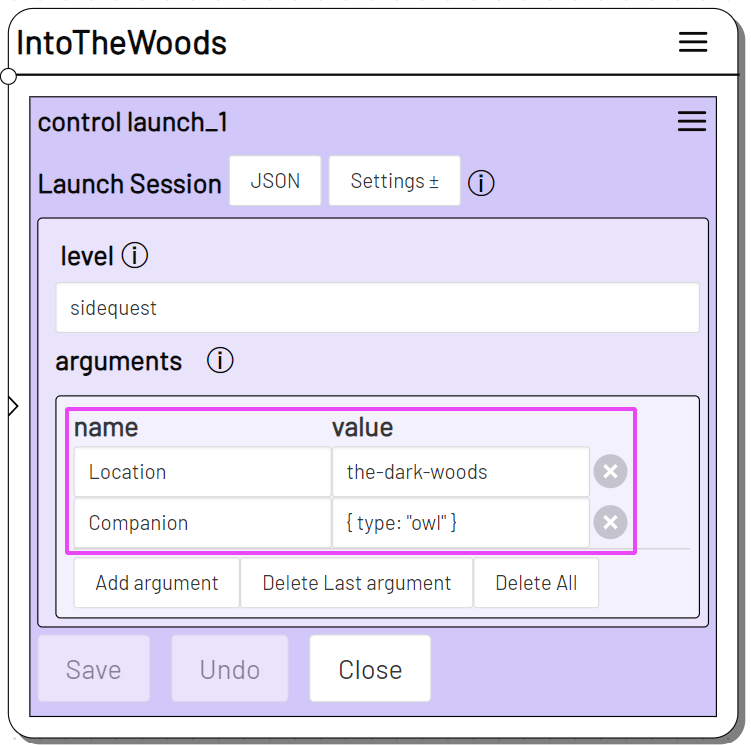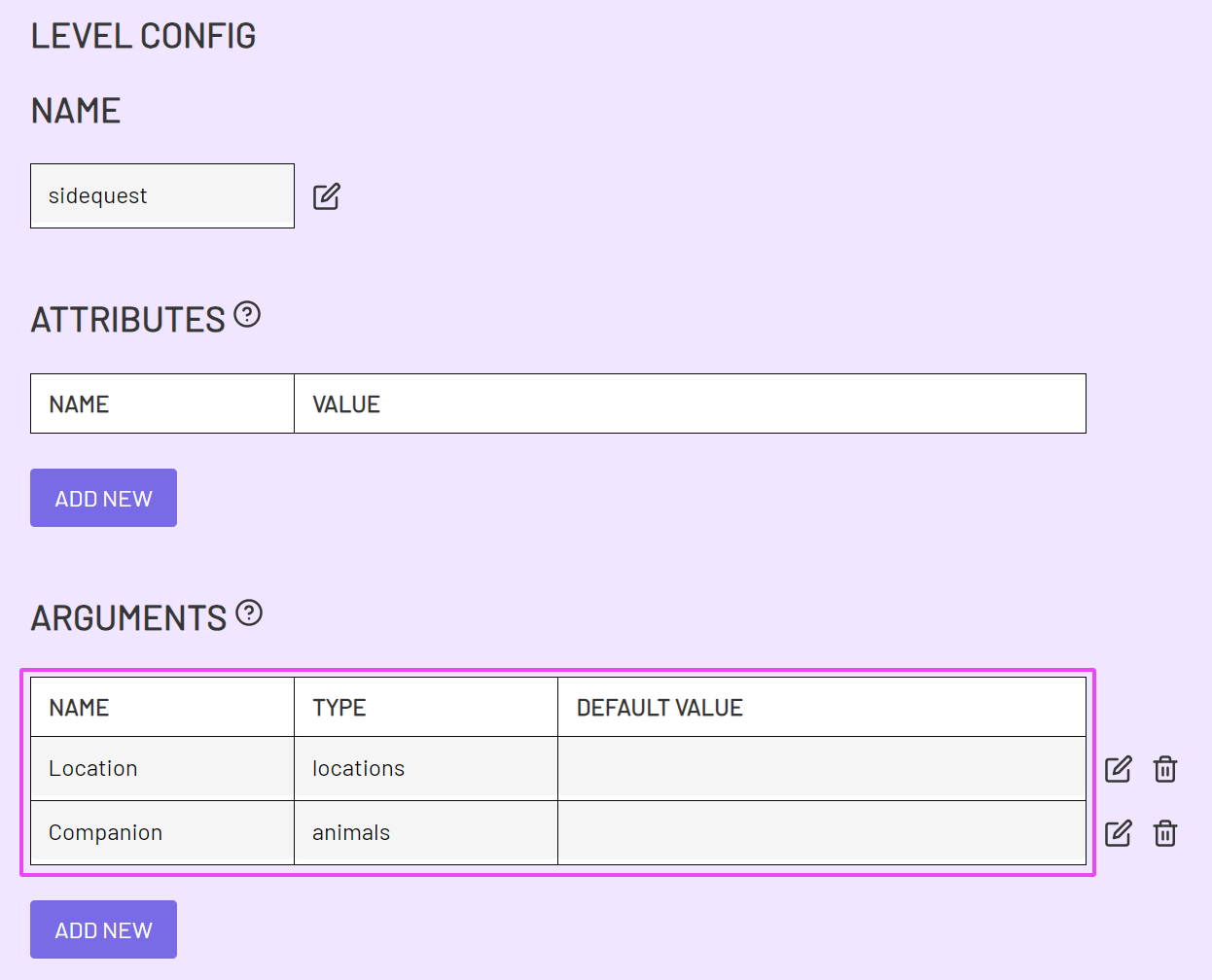Launch Session
Plugin: Control | Mode: Run
Starts a new session of the current level.
In the Live Mode chapter you will find out more about Sessions.
You can use Events to communicate with the newly created session.
Settings
level
The level underlying the new session. You can specify the level name, or formulate a query to select a level with a specific attribute.
Chapter5 starts the level named "Chapter5"
{difficulty:5, area:'sonnenallee'} starts a level whose attribute has difficulty value 5and whose attribute has area value sonnenallee.
You can also use variables in the query. This is how you can formulate the above example depending on the current player item:
{difficulty:[[Player.skill]], area:[[Player.area]]}
name
You can set a specific name for the new session. Note that there cannot be 2 sessions with the same name.
If you do not specify name, a unique name will be generated.
reference
Specify a reference name under which you can address the session in this level as an item.
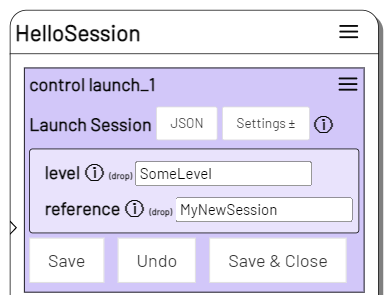
Then you can use it to access the new session, for example to send or receive events into the session, to end the session, etc.
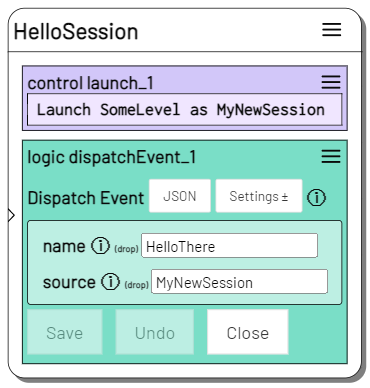
arguments
Pass Level Arguments on to the new session.
Activate the arguments option in Settings and add any number of arguments.
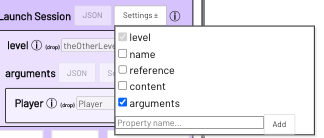
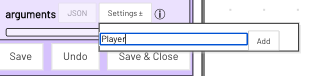
name - The name of the variable under which the argument is available in the level of the newly started session.
value - The value that is forwarded to the new session. Can be a string or number value, an array, an object or a reference to an item.
If the argument is defined in the level config of the level to be started, the data type of the value to be forwarded must correspond to the data type (TYPE) specified in the Level Arguments.
If the level config has an item collection as TYPE for an argument, it is possible to create a new item reference in the new session. To do this, value must be the name of the item or a query that refers to an item in the respective collection.