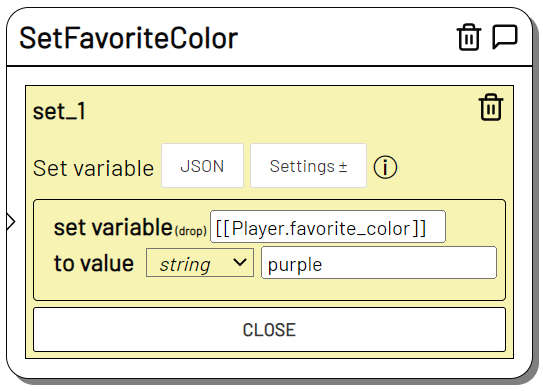Set Variables
Plugin: Data | Mode: Run
Changes the value of a variable.
If the variable does not exist, it will be created.
Learn more about Variables.
Settings
Set variables
Enter the variable you want to change here. You can specify a local variable, a level attribute or argument, or a variable in an item.
You can formulate the variable manually or drag it over from the VARIABLES TOOLBAR.
The variable can be written with or without surrounding square brackets [[ and ]].
Player.favorite_color is the same as [[Player.favorite_color]].
You cannot specify an item without specifying a variable in the item.
For example, the level argument Player cannot be overridden with a plain string or number value.
To value
The value to which the variable should be changed.
Choose to specify string text or another variable and number to specify a number.
Use square brackets ([[ and ]]) to assign the value of another variable.
Use curly brackets ({ and }) to assign a JS object.
multiple items
If multiple items is selected, it is possible to change or add variables in more than one item.
All variables of items the specified reference points towards will be adjusted.
If multiple items is not selected, only variables in exactly one item are adjusted, even if the specified reference points towards several items.
Details can be found in the chapter Variables, Data, References.
Example
Change the variable favorite_color (Player.favorite_color) in the level argument Player to purple