On Event
Plugin: Logic | Mode: Listen
Waits for the occurrence of a specified event and switches to a next state when the specified event occurs.
In addition, it is possible to query the content (payload or message) of an event for a condition and to switch to a next state only if the condition is true.
For example, react to events that were triggered with Dispatch Event.
Also Devices trigger events when the device sends a message to adaptor:ex.
On Event waits for events until one of the events occurs (and any condition matches) or the state is changed due to another action or a manual operation.
Like all listener actions, On Event will only terminate on a state change within the same path. See Paths to find out more about the behavior of paths and their effects on listener actions like On Event.
In the chapter about Events you will learn more about how to use events in your levels.
Under Conditions you learn how to query or compare variables in the On Event and other actions.
Settings
from
The session, game or item whose events are to be listened to.
Set from to "game" to listen to global, level-spanning, game events that you triggered with Dispatch Event.
Set from to "session" or omit it altogether to listen to local events within the current session of your level that you triggered with Dispatch Event.
Some plugin items can trigger events. Set a reference to a plugin item for from to listen for events from that plugin item.
You can also trigger events from data items. Set a reference to a data item for from to listen for events from the respective data item.
event
The name of the event that is being waited for.
if
optional
Check the payload of the event for one or more if conditions. If a condition is met, it will switch to the specified next state.
If the potential event payload contains a JS object you can use field to specify which property in the object you want to check for a condition.
Use dot (.) notation in field to name nested properties in the object.
else
optional
Switch to next state as soon as the specified event arrives, independent of a payload.
Will only be triggered if no if condition applies beforehand.
keep listening and queue
optional
Mute the On Event listener instead of closing it completely when the state containing On Event is exited.
The listener will then no longer respond to incoming events, but the event messages will be stored.
If the state containing the On Event action is called again, the stored events are checked first, before the listener starts to listen for further events.
Info
In the chapter on Loops you will find additional information on keep listening and queue
With keep listening and queue you can ensure that On Event does not miss any events while the listener is not active, should it be possible for it to be activated again later.
If On Event is reactivated and events have been stored in the meantime, the event messages are applied starting with the oldest. If you switch to the Next State due to a saved event, more recent events remain in the queue.
You can use enabled to activate or deactivate the behavior as required.
The max queue length option sets a limit for the number of events that are saved when On Event is muted. If the limit is exceeded, old events are removed from the top of the list.
Set max queue length to 1 to only ever save the latest event received.
If max queue length is unselected, the number of events that are saved is not limited.
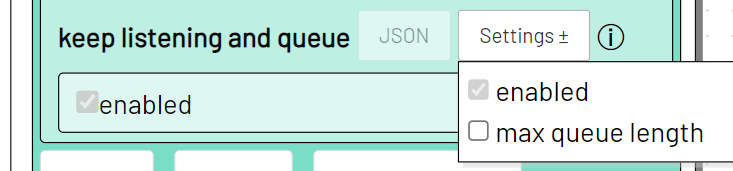
Deactivate max queue length via the Settings of keep listening and queue
Warning
A very large number of stored events can impair the performance of adaptor:ex.
In Live mode , the total number of queued messages that have not yet been responded to is displayed at the On Event action
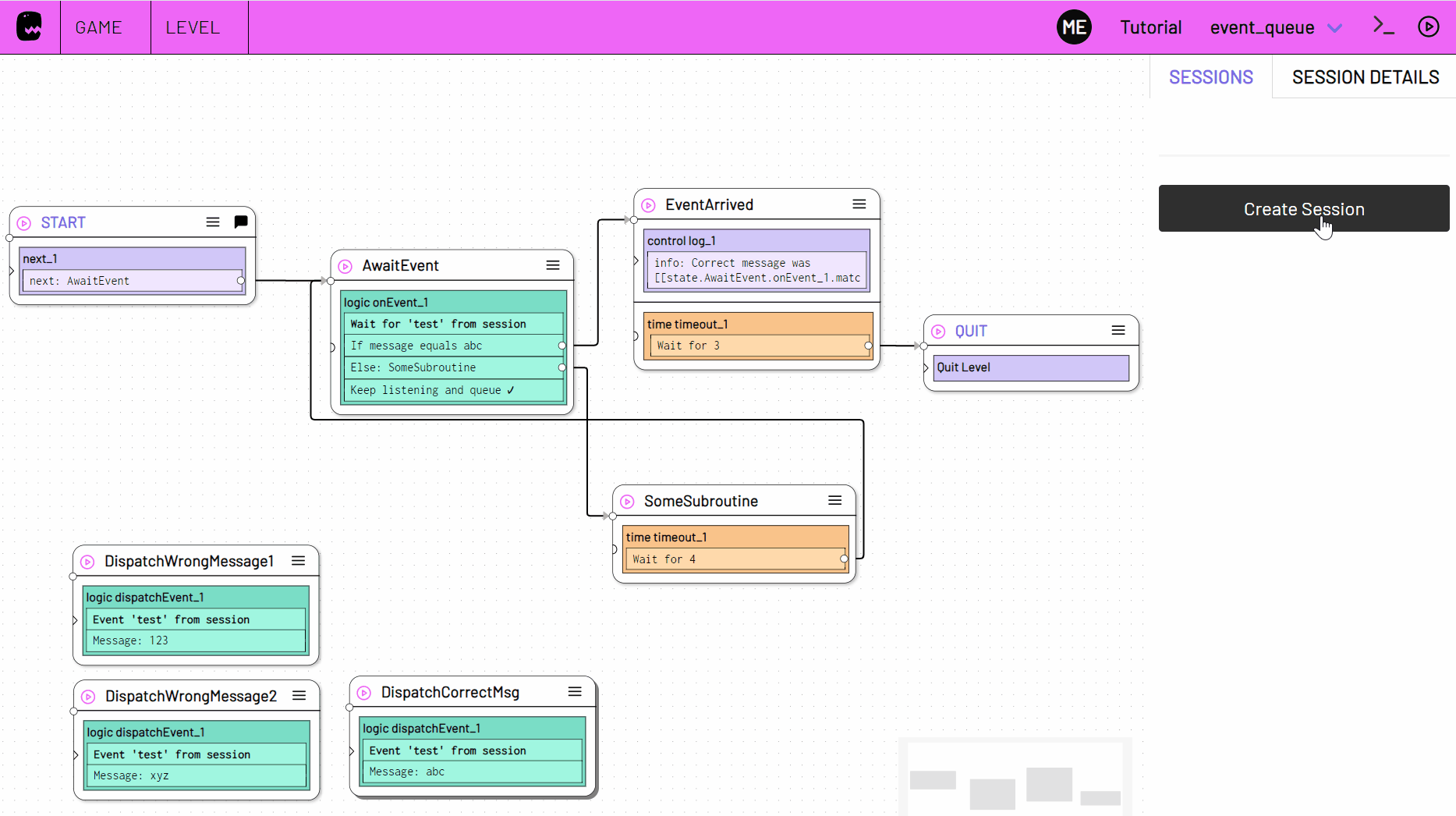
Example Level File
Download: event_queue.json