On MQTT Message
Subscribe to an MQTT topic and respond to incoming messages on that topic.
Settings
topic
The MQTT Topic that is subscribed to in order to respond to incoming messages.
Use wildcard topics (+ and #) to respond to messages in multiple (sub-)topics.
If you define a wildcard topic, the if condition allows you to specify with topic contains to which exact topic the respective condition refers.
if
Check incoming messages on the subscribed topic and trigger the next state if the condition matches.
In the Conditions chapter you can find out in more detail how to query incoming messages.
The value of the condition is the incoming message.
field
Use field to retrieve a specific value within a JSON message. You can use dot notation to specify deeper values in the JSON message.
To query the "humidity" value in the following JSON message
use the field with
sensor.humidity
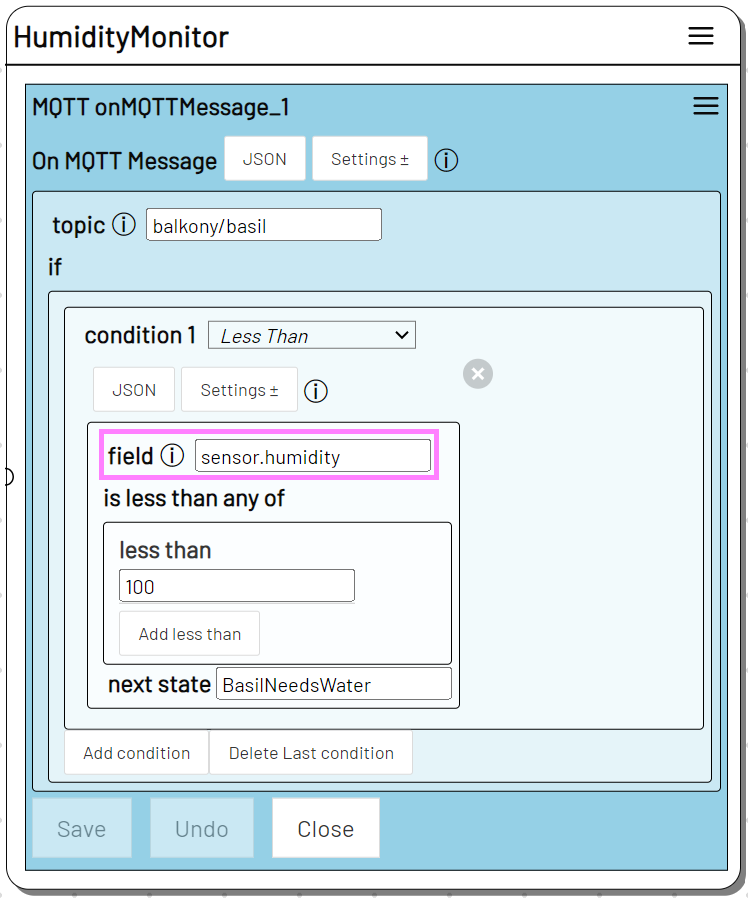
topic contains
If you have specified a wildcard topic, you can use topic contains to filter which topic should be responded to in this condition.
If the topic of the message contains the topic contains value, the condition will be reviewed. topic contains always filters the complete topic.
You can use Regular Expressions to specify the filter more precisely.
For example you can query if the topic contains a topic section only at the end. A message with topic garden/apple-tree/sensor/ph-value would be caught with the following topic contains:
ph-value$
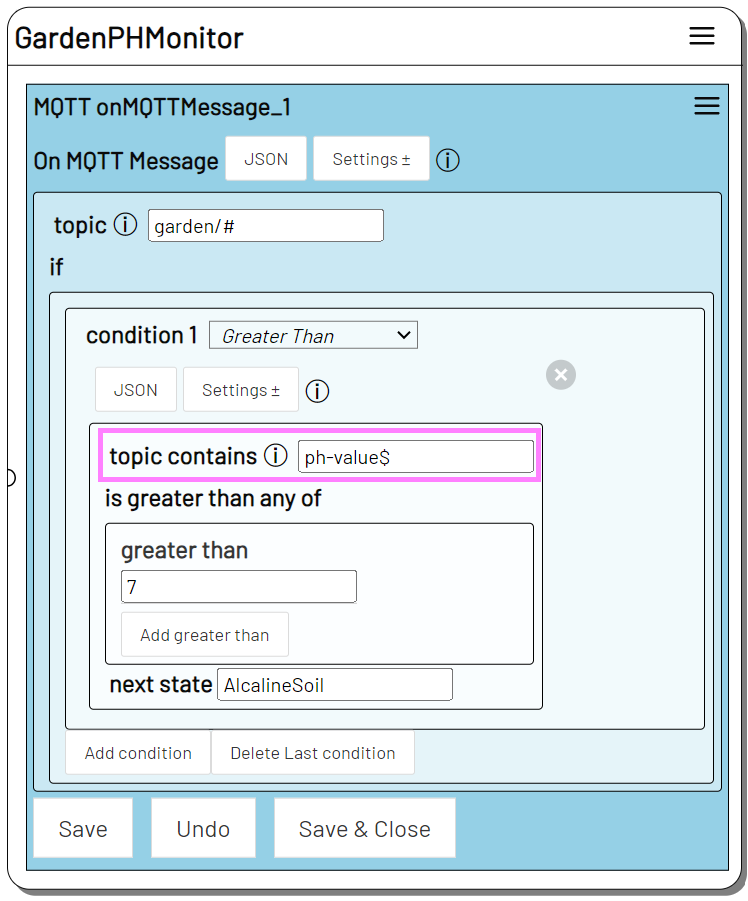
else
Set the next state that will be triggered if none of the if conditions matched the received message or if you did not specify any if conditions.
If you did not specify an if condition, the system will switch to the next state for any message received on the specified topic or one of the topics corresponding to the wildcard.
keep listening and queue
optional
Mute the On MQTT Message listener instead of closing it completely when the state containing On MQTT Message is exited.
The listener will then no longer respond to incoming MQTT messages, but the messages will be stored.
If the state containing the On MQTT Message action is called again, the stored messages are checked first before the listener starts listening for further messages.
Info
In the chapter about loops you will find additional information about keep listening and queue
With keep listening and queue you can ensure that On MQTT Message does not miss any messages while the listener is not active, should it be possible for it to be activated again later.
If On MQTT Message is reactivated with stored messages, the messages are applied starting with the oldest. If you switch to the Next State due to a stored message, other, more recent messages remain stored.
With enabled you can activate or deactivate the behavior as required.
The max queue length option sets a limit for the number of messages that are stored when On MQTT Message is muted. If the limit is exceeded, old messages are removed from the top of the list.
Set max queue length to 1 to always save only the latest message received on the Topic.
If max queue length is not selected, the number of MQTT messages that are stored is not limited.
Deactivate max queue length via the Settings of keep listening and queue
Warning
A very large number of stored messages can impair the performance of adaptor:ex.
In live mode , the total number of queued messages that have not yet been responded to is displayed at the On MQTT Message action
Action data
You can access the last received MQTT message via the On MQTT Message action data variable. Use for example:
[[state.MyState.onMQTTMessage_1.message]]
To access the most recently received message of the top On MQTT Message action in the state MyState.
match
The message or the part of the message that has fulfilled an if condition in the On MQTT Message action.
Example:
part of the message
message
Total last received message on the topic that subscribed to the On MQTT Message action.
Example:
This is not the only part of the message.
topic
Exact topic as a single string, of the last received message, on the topic that subscribed to the On MQTT Message action.
Example:
some/topic
topic_levels
A list of all the individual topic levels of the most recently received message on the topic to which the On MQTT Message action is subscribed.
Example:
["some", "topic"]
topic_contains
The part of the topic that was matched with topic contains.
Example:
partof/topic
retain
Indicates whether the message has been retained, i.e. subsequently sent by the broker through the subscription.
Boolean Value (true/false)
qos
Indicates the Quality of Service level of the message.
Can be an integer value 0, 1 or 2.
dup
If true, the Message is a duplicate.
length
The message length.
Example
Take a look at the example in the MQTT Plugin chapter.