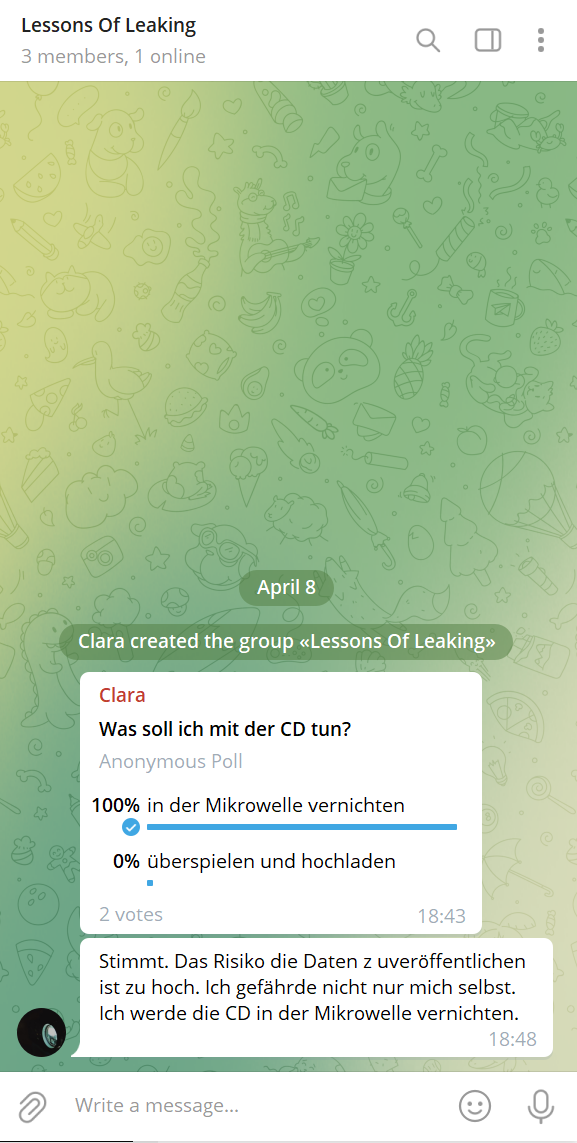Send Poll
Create and send a poll in a group chat.
Polls can then be analyzed using Chat Events and the Poll Data.
Settings
from
The telegram account or bot that sends the poll. The agent must be a member of the to group chat.
to
The group chat to which the poll is sent.
Name
The name under which the poll is saved in the chat data item. With name you can address and evaluate the poll.
Polls are stored in the chat document in the chats data collection under "polls". Call the poll data e.g. within a variable: [[chats.Chatname.polls.Pollname]].
Question
The question text asked for in the poll.
Answers
A list of possible answers. Add as many answers as you like with Add Answer.
Anonymous Vote
Specify whether the other group members can see how they voted.
Select the option to hide the voting behavior.
Multiple Choice
Specify whether multiple answers can be selected.
Events
You can react to changes in a survey created by one of your accounts using events.
The event is triggered by the group chat where the poll is taking place.
A pollUpdate event is triggered when a member of the group chat has voted in the poll or quiz.
A pollComplete event is triggered when all members of the group chat have cast at least one vote in the poll or quiz. A pollComplete event is also triggered if the account that created the poll or quiz did not vote themselves.
Both the payload of pollUpdate and the payload of pollComplete contain name and id of the poll and the updated poll data voters, voters_count, results, ranking and ambiguous.
Details about the updated poll data can be found at Updated data.
Use the if option of the Event action to check the event for poll data.
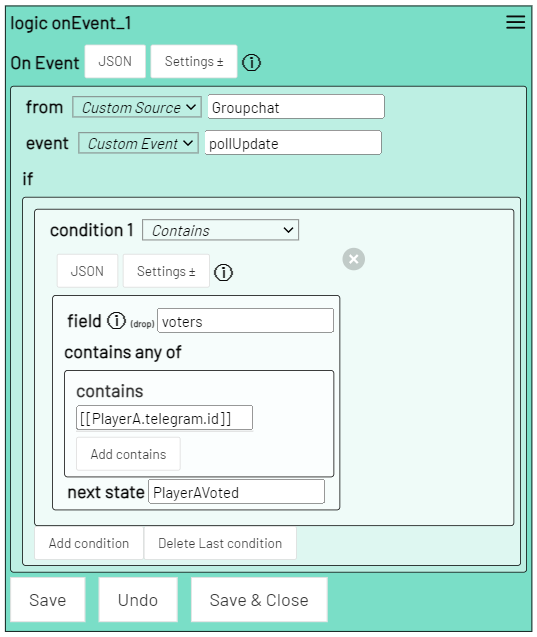
In the field option of the if query you can specify the different poll data to be checked. In the example above, we check if the player referenced as PlayerA in the level has already cast a vote.
The pollComplete event is triggered regardless of whether the account that created the poll has cast a vote. With one exception: The vote of the account was cast in an anonymous poll in another Telegram client like the official Telegram app.
Poll data
The poll data is stored in the corresponding group chat item in the 'polls' variable. To distinguish between different polls, each poll is stored under it's 'name' property.
Note that if you create a poll with the same
nameproperty in the same chat again, the poll data of the previous poll will be overwritten.
On the one hand, this allows you to access the initial data such as question and answers. On the other hand, the data is updated with each vote of a group member and indicates, for example, the number of members who have already voted (voters_count).
Origin data
name- the name of the poll.
Example: [[Groupchat.polls.my_poll.name]] results in "my_poll".
from_id- telegram id of the account or bot that created the survey.
Example: [[Groupchat.polls.my_poll.from_id]] results in "1234567890".
question- The question text.
Example: [[Groupchat.polls.my_poll.question]]
answers- List of answer choices starting with0.
Example: [[Groupchat.polls.my_poll.answers.2]] outputs the answer text of the 3rd answer.
private- Boolean ("true" or "false") indicating whether the poll is open or secret.
Example: [[Groupchat.polls.my_poll.anonymous]] returns "true".
-
multiple_choice- Anonymous Vote boolean ("true" or "false") indicating whether multiple answers can be selected. -
correct_answer- the correct answer (Quiz only!)
Example: [[Groupchat.polls.my_poll.correct_answer]] returns "Yes" if "Yes" is the correct answer option.
Updated data
voters_count- Number of group members who have participated in the survey so far.
Example: [[Groupchat.polls.my_poll.voters_count]] results in 1 if one group member has voted.
voters- List of Telegram ids of members who have already participated in the poll.
Example: [[Groupchat.polls.my_poll.voters.0]] results in 1234567 if the first group member who participated in the poll has the Telegram id 1234567.
from_voted- Indicates whether the account that created the poll cast a vote itself (value is "true" or "false").
from_voted is also set to "true" in anonymous polls if the vote was cast with the Cast Vote action. If the vote is cast in an anonymous poll with another Telegram client, e.g. an official telegram app, from_voted remains "false".
Example: [[Groupchat.polls.my_poll.from_voted]] returns "true" if the account has previously cast a vote.
Bots cannot participate in polls themselves, so this value is always
falseif a bot created the poll.
ambiguous- Boolean ("true" or "false") indicating if there is exactly one or more most chosen answer options.
ambiguous is "true" if several answer options have received the same number of votes, but only if it is the highest number of votes.
Example: [[Groupchat.polls.my_poll.ambiguous]] is "false" if there was a Unique result for the first choice.
-
results- List of current poll results in order ofanswers. Each entry inresultshas the following properties: -
votes- number of votes cast for this answer. voters- List of telegram ids of users who have chosen this response (only if data can be retrieved. See user data).answer- text of the answer optionrank- position in the ranking of most votes cast for the answer option (0 for most votes, 1 for second most, etc.)correct- Boolean ("true", "false") whether this is the correct answer (quiz only!)
Use the corresponding PLatz in the list of answers (starting with 0) to call up the corresponding answer result.
Example: [[Groupchat.polls.my_poll.results.2.votes]] results in 5, if 5 votes were cast for the 3rd answer choice
-
ranking- List of current poll results in order of most votes cast for the answer option. Each entry inrankinghas the following properties: -
votes- number of votes cast for this answer. voters- List of telegram ids of users who have chosen this response (only if data can be retrieved. See user data).answer- text of the answer optionindex- position in the order in which the answer options were originally ranked (0 for the first answer, 1 for the second etc.)correct- Boolean ("true", "false") whether this is the correct answer (quiz only!)
Example: [[Groupchat.polls.my_poll.ranking.0.answer]] results in "yes" if the answer option "yes" has the most votes.
Note that ranking favours the original top answer if the number of votes is equal!
User data
It is possible to find out which group member has chosen which answer option.
However, the poll must not be anonymous and the account who created the poll must have participated in the poll himself.
Use the Cast Vote action to cast one or more votes with the account after creating the poll.
The telegram ids of the group members who participated in the poll can be found in the poll data as voters.
The telegram id in the poll data corresponds to the entry in 'telegram.id' of an item in the players collection.
For group members that are already stored as players item in your game, their selection is also stored in the respective item.
An entry polls is added to the item, where, like in the chats item, the poll can be found under its name. Here you will find under votes a list of the votes the player has cast.
For example, if the players item with name property "Ada" has chosen the 2nd and 5th option in the "my_poll" poll, this variable:
[[players.Ada.polls.my_poll.votes]]
will result in a list with values 1 and 4 (as array: [1,4]). Note that the poll options are counted starting at 0.
Example
Level File: poll_example.json
In this example, we create a new group chat and start a poll. Once all users in the chat group have participated, we analyze the answers and react to the result.
Create a new chat with Create Chat and enter "Groupchat" as reference or use an existing chat that you have loaded into the level as "Groupchat" (for example with Get Item).
Drag a Send Poll action onto the STAGE and give the new state the name "LeakItOrNot". Enter the Telegram Account or Bot in from that will create the poll and under to the chat "Groupchat". Enter a short name under name, here "leak" and formulate the Question: "What should I do with the CD?
Click on Add Answer under Answer Options and add two answer options.
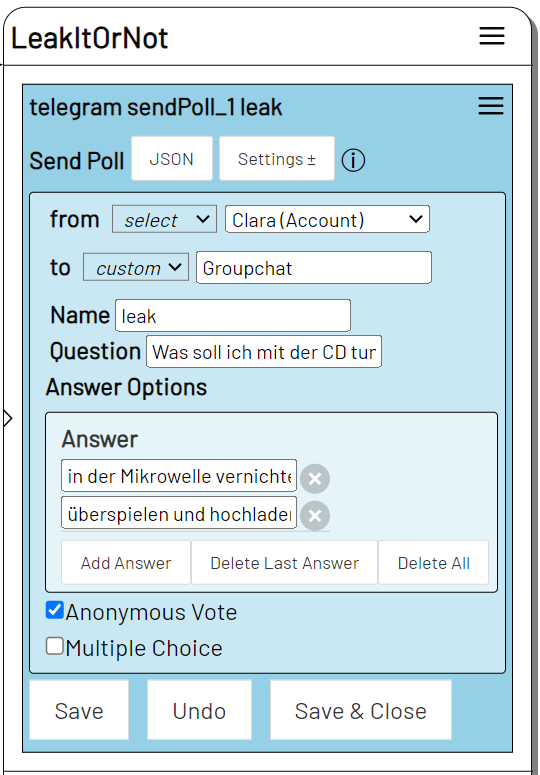
Now we first create a query whether the poll has been carried out.
Drag an On Event action into the "LeakItOrNot" state. Put Groupchat under from and pollCopmplete as event. In Settings select the if option and add a new If condition with Add Condition. Enter name as field and leak under equals to make sure we check the correct poll in the groupchat.
Set "CheckPoll" as next state .
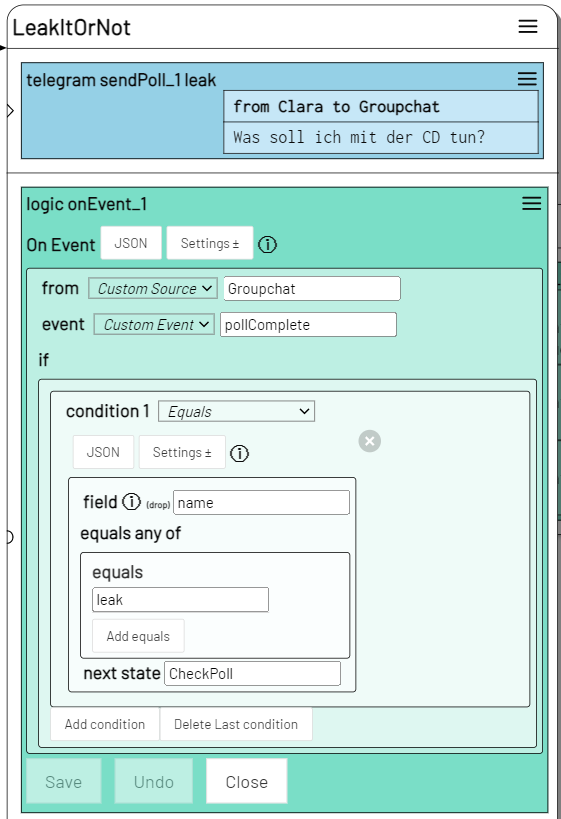
In order not to make the poll evaluation unconditionally dependent on all group members wanting to participate, we add a Timeout action to "LeakItOrNot".
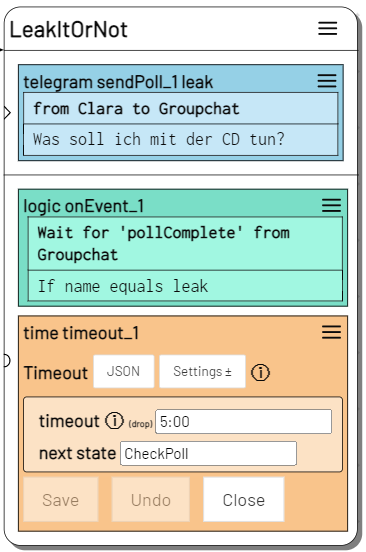
If not all group members have voted after 5 minutes, the existing votes are used for evaluation.
Now drag a Switch action onto the STAGE and rename the new state to "CheckPoll".
Here we will find out which answer option has received the most votes.
Create three new conditions.
In the first condition we check whether the result was unique. For value enter [[Groupchat.polls.leak.ambiguous]] and for equals enter true. For next state, specify Undecided.
In the 2nd condition we check whether the first answer option has received the most votes. For value enter [[Groupchat.polls.leak.results.0.rank]] and for equals enter 0. For next state, enter Destroy.
In the 3rd condition we check whether the second answer option has received the most votes. For value enter [[Groupchat.polls.leak.results.1.rank]] and for equals enter 0. For next state, enter leak.
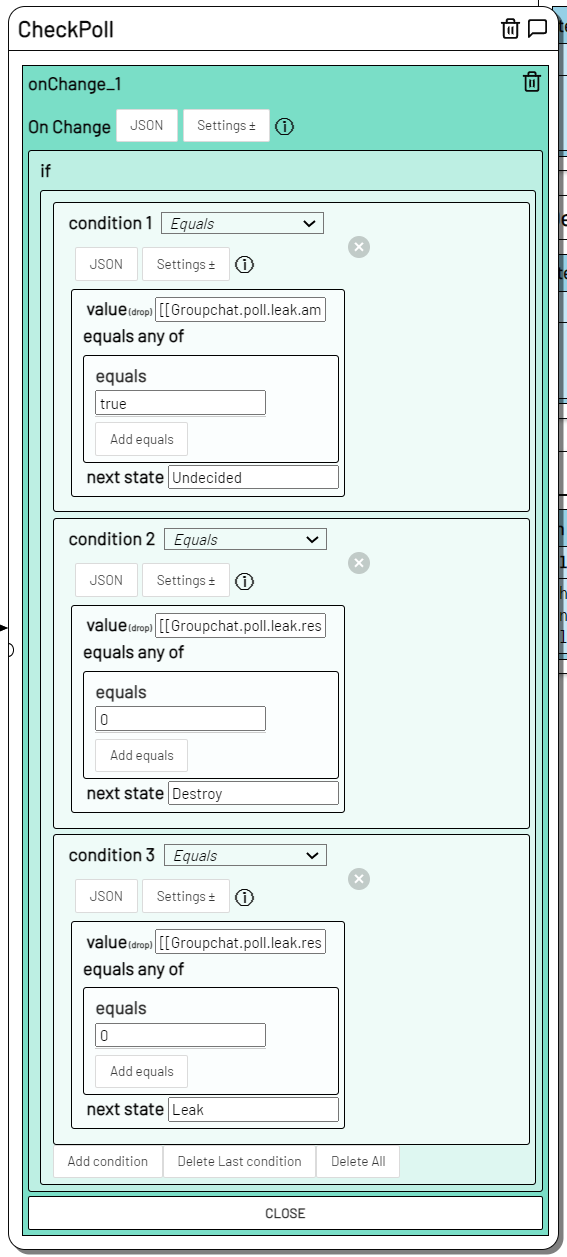
So there are 3 possible outcomes of the poll that we have to reckon with. For each variant we create new states.
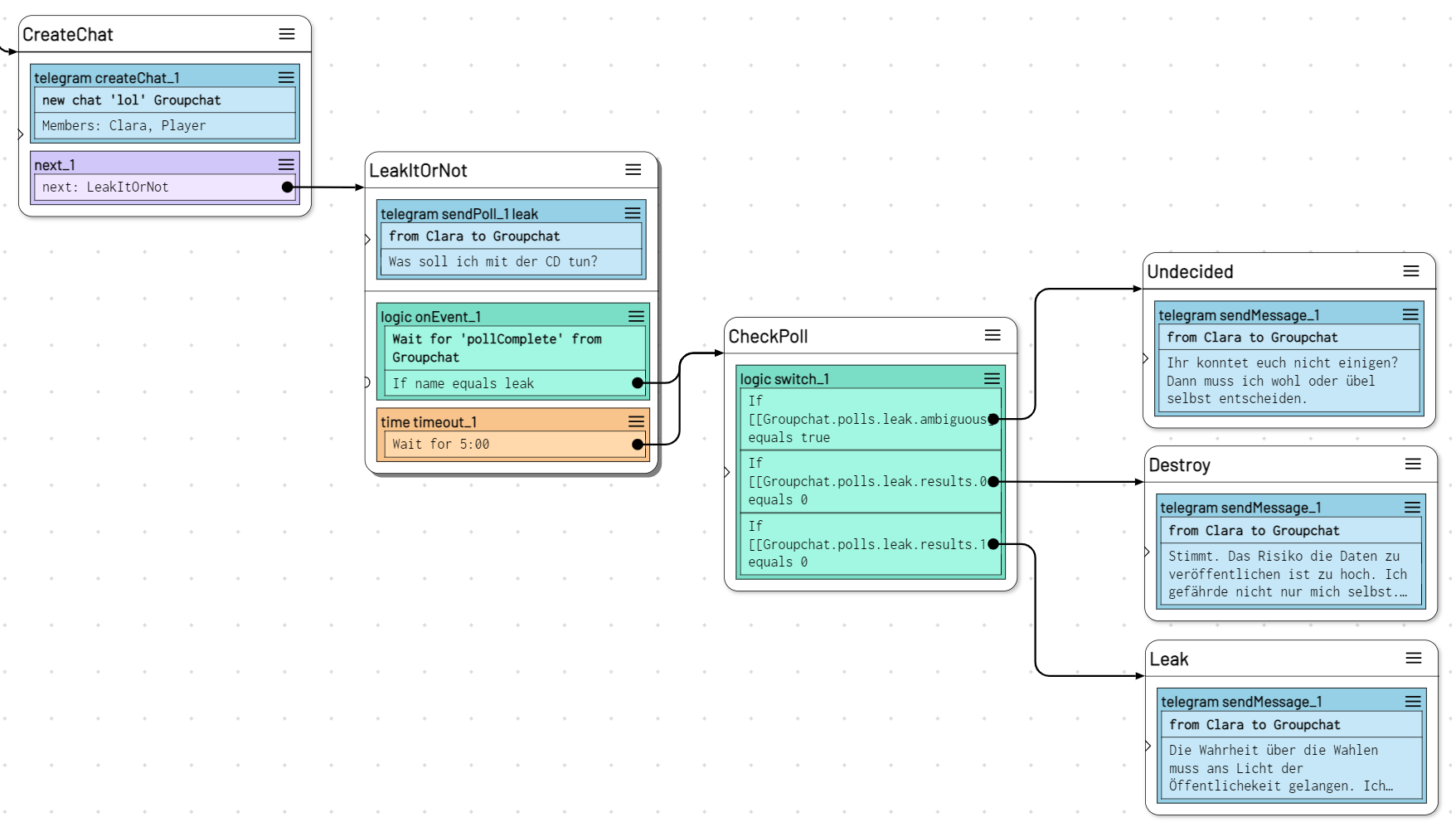
When the state "LeakItOrNot" is triggered, a new poll is sent to "Groupchat" and we wait for all group members to participate in the poll.
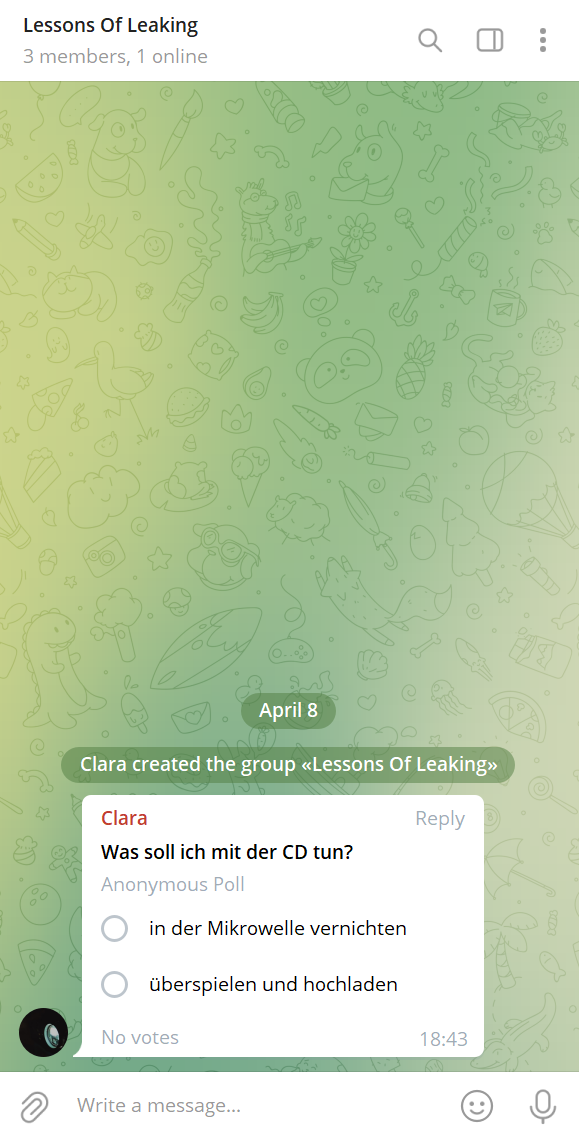
As soon as the other two group members have cast their votes or as soon as the timeout has expired, the poll is evaluated and the corresponding state is triggered.