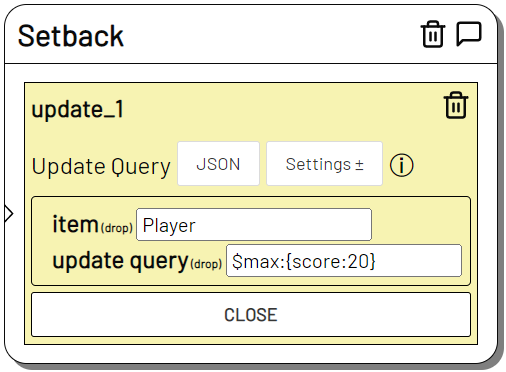Update Query
Plugin: Data | Mode: Run
Performs a database update query to change items.
Update Query allows you to perform change operations on items that cannot be done with simple data actions.
Learn more about Items.
Settings
Item
The data or plugin item to be modified.
item can be a level argument like Player or some other reference to an item.
item must be an item and cannot be a variable within an item. Variables are addressed in the update query .
Update query
A query object in the form of a MongoDB update query
update query uses JSON syntax to specify what to change. The outermost key is the update operator.
To change variables in the item use i.e. the $set operator:
$set: {favorite_color:"purple"}
To multiply a number value use the $mul operator
$mul: {score:5}
ATTENTION: If no update operator is used and NeDB is used as the database for the adaptor:ex server (default), the entire item is replaced with the JS object specified in the update query .
You can use variables within the update query.
$mul: {score:[[bonus]]} Multiplies the score item's variable by the value in the local bonus variable.
multiple items
If multiple items is selected, it is possible to update several items at the same time.
All items that match the query will then be updated.
If multiple items is not selected, only 1 item will be updated, even if the specified query matches several items.
Details can be found in the chapter Variables, Data, References.
Example
Use the $max update operator and set the score from Player to 20 if it's above 20.